Directory Opus 9.1.1.8.3351
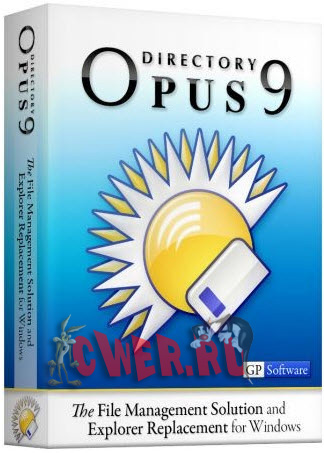
Directory Opus - мощная альтернатива Проводнику с настраиваемым интерфейсом, встроенным ftp-клиентом, внутренней поддержкой архивов, просмотром изображений, встроенным командным языком, настраиваемыми горячими клавишами для управления и очень большим числом других полезных при работе с файлами опций. Например, поиск дубликатов, безвозвратное удаление файлов, поддержка SSL и SSH/SFTP, конвертирование графики и т.д.
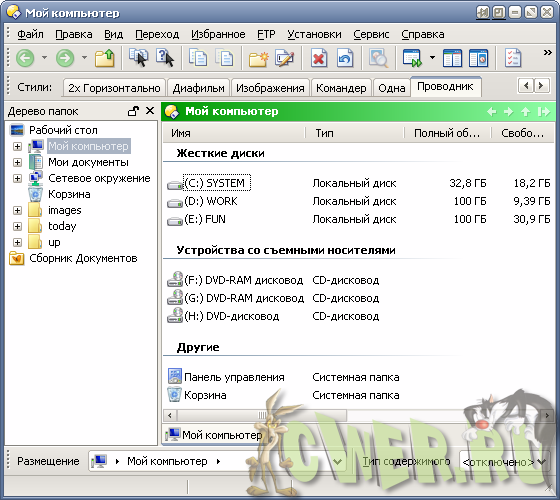
Среди возможностей программы можно отметить следующие:
* полностью настраиваемый интерфейс (меню, панели инструментов, горячие клавиши);
* расширенные функции поиска и переименования файлов;
* синхронизация файлов и поиск дубликатов;
* просмотр мультимедиа, конвертация графических файлов;
* поддержка архивов;
* встроенная функция слайдшоу;
* встроенный FTP-клиент, поддержка SSL и SSH/SFTP;
* встроенный SMTP-клиент (посылка файлов через электронную почту);
* командный язык для автоматизации операций
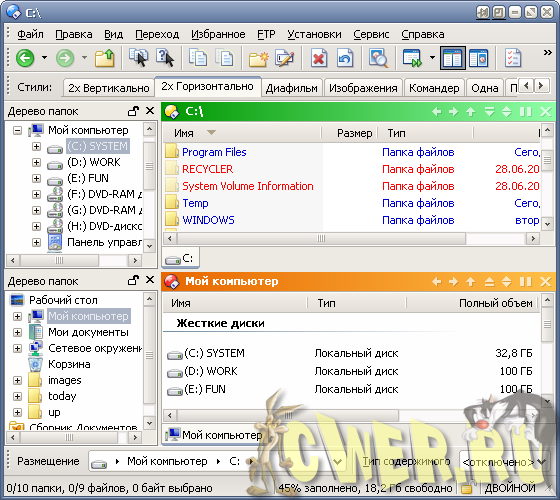
В 9-й версии добавлена поддержка Windows Vista, появилась возможность экспорта на флэш-накопители, представлена новая система резервного копирования и восстановления данных, появились новые средства для переименования файлов, добавлена синхронизация с Flickr и загрузка изображений на сервис ImageShack, появилась поддержка ссылок.
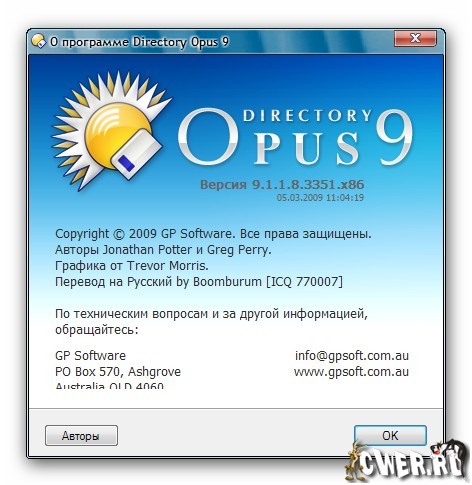
Что нового в версии 9.1.1.8 – March 5th 2009
Bugs fixed / minor changes:
* Added @toggle command modifier. This lets you change the highlight status of buttons that can automatically highlight (e.g. Set HIDESYSTEMFILES). You can specify @toggle invert to invert the normal highlight state or @toggle disable to prevent highlighting altogether.
* Added new option to Preferences / Miscellaneous / Advanced called flatview_folder_filters. When set to True this will enable folder filters in FlatView mode.
* Fixed several drag & drop issues:
o Drag & drop to Favorites menu now shows correct cursor.
o Drag & drop to the Folder Tree no longer results in the Lister being locked until the copy is finished.
o Fixed problem where drag & drop would do nothing if the action was Copy MOVEWHENSAME and the dropshift event was empty.
o Fixed problem where D&D from a RAR file to the file display border hot paths of parent folders did not work.
* Fixed problem where key presses were ignored when the mouse was over a toolbar button.
* Added checks to prevent crashes when using some viewer plugins written in Delphi.
* Improved support for Gmail Drive namespace extension.
* Having the {smp3} or {tmp3} codes on the status bar will now trigger a read of extended file information even if no extended columns are displayed in the Lister.
* Improved handling of drive removal / disk change – Folder Tree should now refresh correctly, and file change notification should no longer be broken by removing and reinserting a drive.
* Fixed double progress bar when using Clipboard Paste via folder context menu.
* Ctrl-Z to undo in inline rename mode no longer results in filename being scrolled out of view.
* Fixed crash caused by inline renaming a file to a file extension that was filtered out by current filters.
* Fixed "same drive" detection when moving files between two junctions on the same physical drive.
* Fixed infinite loop if FileType ACTION=dblclk was set as the double-click action for a file type.
* Fixed extraction of RAR files with encrypted filenames.
* When defining Folder Colors, selecting folders from the Profile branch of the tree now works correctly.
* The Owner column now works correctly in the x64 version.
* Fixed crash in Plugin About dialog if plugin did not specify a URL.
* Fixed problem with text-extraction plugins not working if they did not specify DVPFIF_CanReturnViewer, or did not export both DVP_LoadTextA and DVP_LoadTextW.
* In some cases viewer plugins did not receive a DVPLUGINMSG_CLEAR message before their window was destroyed.
* FTP changes:
o Fix for SSH/SSL reconnect problems.
o Fix for invalid initial folder and drop connection if parent also not available.
o Fix for folders containing % characters in the folder name.
o Secure FTP descriptions changed after user feedback.
Скачать Directory Opus 9.1.1.8.3351 (15.3 МБ):


Очень понравилось. Ну просто ОЧЕНЬ!

Спасибо за программу.
Как раз то, что я так долго хотел. Теперь это программа первой установки для меня.
Очень давно хотел избавиться от встроенного проводника. Ну никак не мог заставить себя перейти на Total Commander. От всех встроенных в винду утилит себя отучил, а вот от проводника не могу. Зато вот сейчас увидел для себя очень стоящую альтернативу ему. Очень приятная программа. Переход на неё будет практически неощутим. Причем внешний вид можно настроить как в виде стандарнтного проводника, так и в виде Тотал Коммандера (для любителей).
К тому же, как оказалось, есть весьма приятная функция типа "подменить стандартный проводник".
---
Ещё раз спасибо!