SolSuite 2009 9.2

SolSuite - самый крупный в мире сборник карточных игр, в котором например есть все виды пасьянсов (более 500): Spider, Klondike, FreeCell, Pyramid, Golf, Busy Aces, Canfield, Forty Thieves, Four Seasons, Carpet, Flower Garden, Rouge et Noir, Monte Carlo и др.
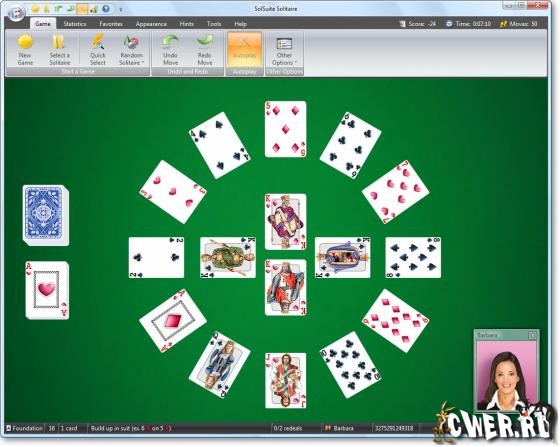
Основные возможности:
- полностью настраиваемый интерфейс
- отличная графика,
- установка собственных правил,
- ведение протоколов и подробнейшей статистики
- справка, из которой можно узнать информацию о каждой карточной игре
Changes in SolSuite 2009's NEW v9.2 (February 10, 2009):
SolSuite 2009's NEW v9.2 includes these new Features:
• The Card Counter has been redesigned and now is larger and easier to see, with a graphically improved, card-highlighting feature.
bullet
• SolSuite now supports the "Point and Click" method for moving cards, in addition to the traditional "Drag and Drop" method. Using Point and Click, you can now play without having to "drag" the cards on the screen with your mouse. Point and Click is useful if you use a Notebook or Netbook with a touchpad, without the traditional external mouse.
To move a card using "Point and Click"
• Click on a card by pressing the left mouse button without moving the card. The selected card will be highlighted.
• Click on the screen where you want to place the card.
To move a card using "Drag and Drop"
• Click on a card by pressing the left mouse button.
• Without releasing the mouse button, "drag" the card on the screen to the desired position.
• "Drop" the card where you want it, then release the mouse button.
To enable the Point and click action:
• On the Tools tab, in the Tools group, click Options.
• In the Options dialog box, click the Settings tab.
• Select the first option: "Drag and drop or Point and click", which is the recommended choice.
• Click Ok.
Язык: английский
Скачать SolSuite 2009 9.2 (14,4 МБ):


Игра на английском?