The Journal 7.0.0.1077
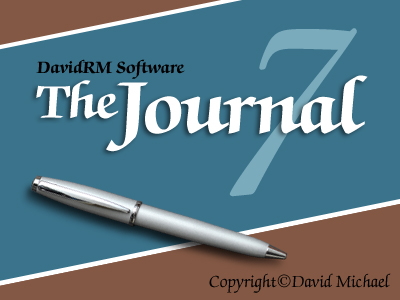
The Journal – отличное многофункциональное приложение, посредством которого можно полностью организовать свой распорядок дня или работу над важным проектом. Оно позволяет отмечать события и настраивать автоматические уведомления о них. Не смотря на то, что The Journal включает в себя огромное количество всевозможных настроек и инструментов, интерфейс приложения является простым и удобным. Основные элементы управления программы сгруппированы по вкладкам, что позволяет легко сориентироваться в них даже при первом использовании этого универсального ежедневника.
Однако, помимо основной функции, в приложении имеется целый ряд других возможностей. Например, можно не только планировать свое расписание, но и составлять заметки с текстом и графикой. The Journal даже позволяет составлять полноценные альбомы из фотографий. Кроме того, программа умеет работать в фоновом режиме и присылать уведомления в виде обычных сообщений из системного трея.
Ключевые особенности и функции программы:
- Отличный функционал и большое количество настроек.
- Удобный и практичный интерфейс.
- Планирование дня, с использованием календаря, заметок, событий, электронной почты.
- Наличие инструментов для начинающих писателей, позволяющих писать собственные произведения и мемуары.
- Встроенная функция поиска по заметкам и событиям.
- Возможность добавления фотографий к заметкам.
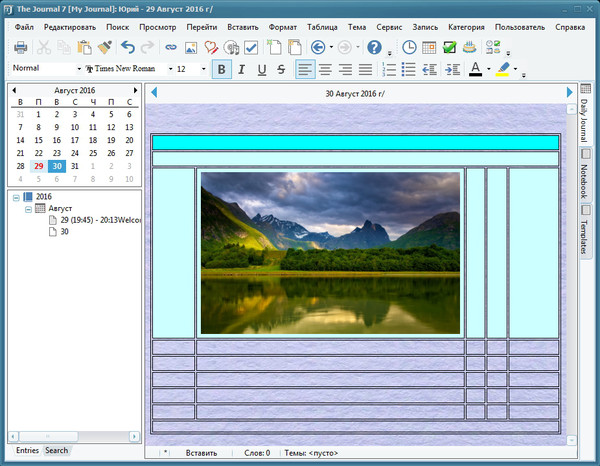
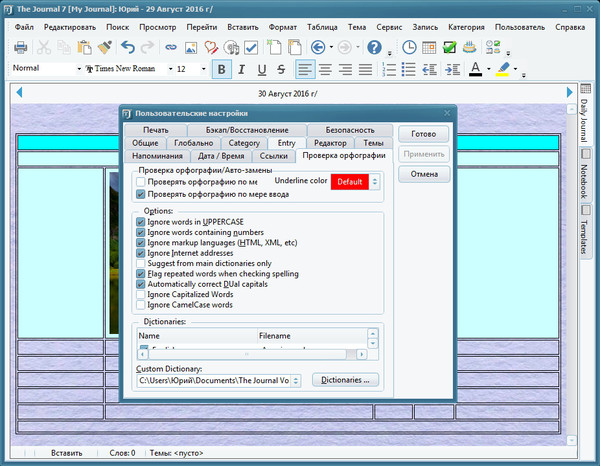
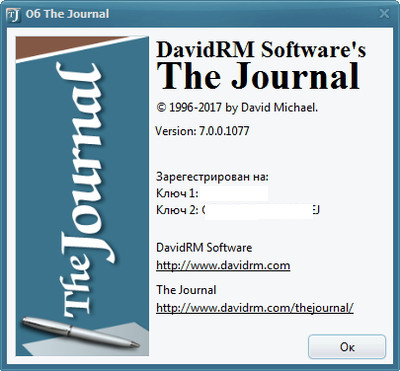
Что нового в данной версии программы:
- Search anywhere! See lightning-fast search results in any category no matter how many entries you have. Search results update as you type. Plus, in-entry searching has been made even better, making it easier to see search terms and navigate between them.
- Search everything! The new, improved Search Entries shows your search results as you type, and allows you to easily add or remove entire categories from your search. Plus, you can now save your searches.
- More Writing Power!More writing power! Format your text with new, more powerful styles, including many new options at the paragraph and character levels. View two entries at once with split-screen editing. Shut out the world and focus on your writing with the new distraction-free, full-screen editing mode. Search-and-replace within all entries of a category.
- Word clouds! See word clouds for your categories based on your entry text or on the topics you have assigned to your entries.
- Improved printing, exporting, and importing!
- Improved topic support and reporting!
- Improved international character support!
- Improved image/photo support, including image rotation, thumbnails, and doodling (directly in the entry or on other images)!
- Improved media file support, with playback using Windows Media Player!
- More options for categories, including specifying the day the week starts and sorting options for loose-leaf entries.
- New entry editor options like hot-linking images, a running word count on the status bar, format painter, and improved text highlighting.
- New Entry Report Wizard (on the Tools menu), with new and improved reports!
- Recover accidentally deleted entries!
- Streamlined backup, restore, and upgrading!
- Easily use The Journal with automatic backup/sync-ing software! The Journal’s new, single-file database configuration is faster and uses less space on your hard drive or USB/Flash drive, and makes it much easier to use The Journal with products like DropBox.
- Improved security! With salted passwords and a new layer of encryption, The Journal 7 keeps your entries safer than ever.
- More flexible user interface! Display your categories as a tree or nested tabs. Color-code your categories. Sort your loose-leaf entries by name, date created, or even last date updated. Fully customize menus, toolbars, and even command hot-keys.
- New visual themes! The Journal 7 includes a new set of visual themes and a more cohesive look-and-feel (but you can still use the old skins, if you want).
- Synchronize multiple copies of The Journal! Have The Journal on your laptop at work and your desktop at home? Keeping them in sync is easier than ever. You can sync from another Journal Volume, a backup file, or any of The Journal’s export files.
- Synchronize The Journal with your mobile- and tablet-based software! Import your entries and notes from such products as Evernote, Penzu, and more. The Journal also supports exporting to the Xml-based ATOM publishing format which can be imported by other products.
- Give your tired eyes a rest! Today’s high-def displays (especially newer tablet displays) come with tiny print that can be very hard to read. The Journal 7 includes new, easier-to-read toolbar icons, and lets you see what you’re typing!
Скачать программу The Journal 7.0.0.1077 (31,1 МБ):

