TwistedBrush Pro Studio 20.01
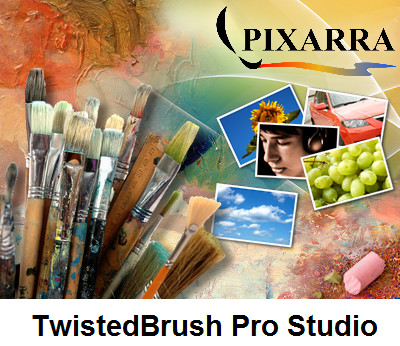
TwistedBrush - программа для художников, которую можно бесплатно скачать на cwer.ws. Она оснащена большим количеством самых разнообразных инструментов для рисования, от красок до мелков и карандашей. Интерфейсом TwistedBrush мало похож на другие редакторы, хотя и предоставляет все необходимые возможности: работа с буфером обмена, зуминг и, конечно же, рисование. Причем рисующий инструмент только один — кисточка, зато количество (более 3000 штук!!!) и качество пресетов для рисования, а также многообразие форм и регулируемость размеров и цветовой гаммы позволяют человеку, не особо одаренному художественными талантами, буквально за пару минут изобразить то, что — возможно, более аккуратно и качественно, конечно — профессионал, работающий в другом редакторе, рисовал бы, наверное, не один час.
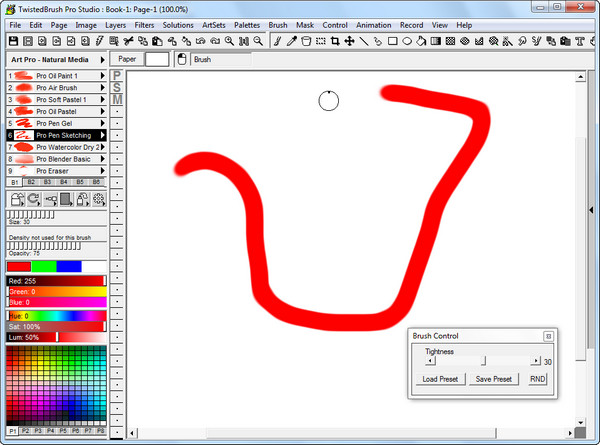
Сама система рисования и сводится к манипуляции разнообразными кисточками, позволяющими как изобразить конкретные инструменты рисования: карандаши, кисти художника и т.п., так и создать определенные эффекты, как-то: дым, огонь, ветер, туман, вода, и даже сотворить некоторые трехмерные объекты с тенями и футуристические фракталы. У вас есть возможность смешивать масляные краски, использовать распылители и рисовать эскизы. Этими средствами можно изобразить практически что угодно. Также к изображениям можно добавлять эффекты: их количество не такое внушительное — "всего лишь" несколько десятков, что тоже совсем немало, хотя по этой части TwistedBrush, безусловно, уступает Photoshop и Ulead PhotoImpact. Разница в том и состоит, что основное назначение последних двух программ — обработка изображений, тогда как в TwistedBrush акцент сделан на простое даже для абсолютного бегиннера, но мощное по своим возможностям их создание. Несколько непривычен постраничный интерфейс программы, но и к нему очень быстро привыкаешь.
Что нового в этой версии:
- Added - Ability to hide and show all dialogs with a single key press. (F2)
- Added - When all dialogs are hidden, pressing and holding the (m) key will display and allow working with all dialogs.
- Added - A new Transform tool with interactive, move, resize, rotate and a combination of resize and rotate.
- Added - The Paste Tool gets a Warp Size option. This allows for stretching the pasted object freely.
- Added - Virtual mouse support for tools. Use the "[" or "]" to simulate mouse button presses and arrow keys for simulated mouse movement. This allows for exact placement when using the tools.
- Added - Fine positioning of tools with the arrow keys. When using a tool with mouse pressing the arrows keys will allow for fine tuning the position. Works in combination with the Ctrl key for changing the starting position of the tool.
- Added - Drawing Guides, Axis: All, Axis: Symmetry, Axis: Symmetry Page, Axis: Symmetry Dab, Axis: Mirror, Axis: Mirror Page and Axis: Mirror Dab. These guides allow setting the axis point for the various brushes that have the range of symmetry and mirror effects.
- Added - The canvas is now truly floating and can be panned and moved freely off the edge at any zoom level to allow for optimal positioning for painting.
- Added - Brush strokes and tools can now be started off the canvas allowing for better control of working at the edges.
- Added - Brush effect, Bsh Pat Rnd Offset added. This allows for pattern brushes to have non-repeating patterns. Note: this will result in the pattern being regenerated after each stroke.
- Added - Dialog section to the Quick Command dialog.
- Added - ArtSet and Edit ArtSet to the Quick Command dialog.
- Added - 5 new brushes added to the Art Pro Image Shape ArtSet.
- Added - Mitchell image resizing option added. Generally better than Lanczos3, softer and more natural and more suitable for separate sharpening for more control.
- Added - Adaptive image resizing option added. Somewhat special resizing that looks at image content to determine resizing.
- Added - Haze Blur filter in the Blur category of filters.
- Added - Darkness filter in the Brightness and Contrast category of filters. Simulates, dusk, moonlight and nighttime.
- Added - Charcoal 2 filter in the Artistic category of filters.
- Added - Denoise filter in the Noise category of filters.
- Added - Normalize filter in the Brightness and Contrast category of filters.
- Added - Sigmoidal Contrast filter in the Brightness and Contrast category of filters.
- Added - Emboss4 filter in the Stylized category of filters.
- Added - Option to save a Single Layer to a file. Only saving to PNG supported for single layer saves.
- Added - Adjust Last Filter menu added to the Filter menu. Will launch the filter dialog with the previous filter and settings.
- Added - Option to Import Any Image Format added to the File menu. Can load over 100 different formats. Use it if the other image open options don't hand;e the type of image you need to import.
- Improved - Brush strokes that started partly off the page were not handled cleanly. This is accurate now!
- Improved - The maximum number of brush effects has been increased to 20!
- Improved - The maximum number of brush Control sliders in the Brush control dialog has been increased to 20!
- Improved - Zooming in and out now keeps a consistent point of focus regardless if the canvas is fully viewable.
- Improved - Zooming in and out remembers the last active mouse usage (paint or tool) and keeps focus as that position.
- Improved - When selecting a brush shortcut internally the brush was built multiple time which for some brushes could lead to slower selection.
- Improved - When select a brush from the ArtSet dialog the brush was built multiple time which for some brushes could lead to slower selection.
- Improved - Pro brushes that allow for selection of patterns have been updated to optionally allow random pattern offset.
- Improved - The Shape Brush effect is improved so that either Clips or Shapes from the Shape ArtSets can but used.
- Improved - Most of the brushes in the Art Pro Image Shape ArtSet now include a Select Shape button in the Brush Control panel.
- Improved - The Rotate Brush tool will now dynamically display the angle being set.
- Improved - Don't allow saving brushes to the Project Sets - Default* ArtSets.
- Improved - Camera raw file reading has been improved and reads some newer camera raw files including the Canon 5DMKiii raw files.
- Changed - The canvas scroll bars have been removed. These don't make sense now with the true floating canvas.
- Changed - The hot key assigned to the (m) key has been changed from the ArtSet Edit dialog to the toggle for displaying all dialogs.
- Changed - The Move tool is now called Transform.
- Changed - The Invert Mouse Button icon has been removed from tool bar and placed into the Preferences dialog.
- Changed - Holding Ctrl while clicking on a brush shortcut now loads the Edit ArtSet dialog. Previously it was an alternate form to copy a brush in the brush shortcuts panel. Shift click still works for copying a brush.
- Changed - A number of less often used menu items in the File menu have been placed into an Extra sub menu.
- Fixed - Auto correct cases when ctrl or alt keys were pressed when the main TB window changed focus. Previously drawing would not be possible until ESC was pressed or TB was restarted.
- Fixed - Random offset patterns were not always being randomly offset.
- Fixed - Out of bounds index on pattern ArtSet names that could lead to unexpected results.
- Fixed - Masks were not properly redrawing on the canvas when patterns or pattern brushes were selected.
- Fixed - The Line tool Repeat label was not displaying properly.
- Fixed - The hot key for toggling 1:1 zoom was not correct. It is the semi-colon (;).
- Fixed - Setting drawing guides was not marking the page changed and therefore they weren't changed unless other changes were done on the page such as drawing.
- Fixed - When using the Resize Image Preview features the image zoom level could change making it difficult to see the results.
- Fixed - When using the Filter preview area feature the image zoom level could change making it difficult to see the results.
- Fixed - The Duotone filter was not working in a understandable way. Change to use a single tone slider.
- Fixed - The Pan tool was not holding the position of the canvas precisely when panning.
- Fixed - License key compatibility improvements for Windows 7 and Windows 8.
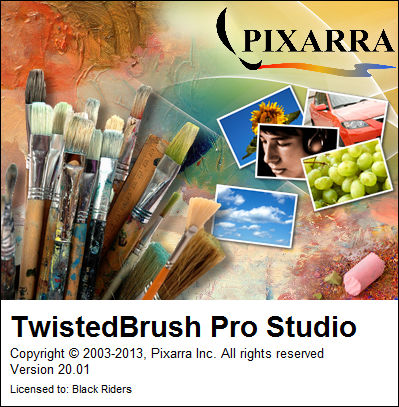
ОС: Windows NT / XP / Vista / Windows 7 / Windows 8
Скачать программу TwistedBrush Pro Studio 20.01 (28,71 МБ):


leteha, спасибо за релиз!
Не пойму: как можно рисовать на компьютере с помощью планшета?
Не видно, что рисуешь в процессе! Нужно смотреть: планшет - экран - планшет - экран - ...
Если только экран сенсорный? Но у него чуствительноть низкая.
Не пойму...
Видимо у вас планшета нет. Поверьте, это проще, чем вам кажется. Точно также можно сказать и про управление курсором. Мышка и рука на столе, да еще и в другой плоскости, а курсор мыши на экране... Управляете же
Попробовал рисовать на планшете - возникло много сложностей.
Поэтому жутко интересно как люди это делают.
Т.е. вы хотите сказать, что всё дело в тренировке?