oCam 11.0 + Rus
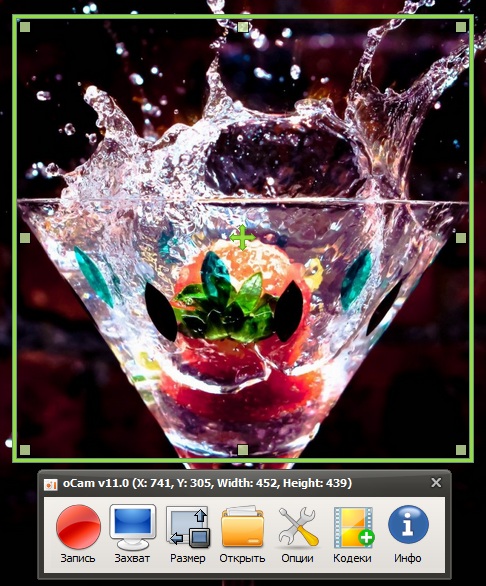
oCam - бесплатная программа, позволяющая быстро и качественно записать видео всего происходящего на экране. Кодирование (сжатие) получаемого видео производится кодеками, установленными в систему. Для записи можно определить на выбор захват всего экрана, области готового размера, самому задать размер записываемой области (мышью) или определить окно какой-либо программы, которое будет записываться.
oCam позволяет записывать и звуковое сопровождение не только через микрофон, но и системных звуков. Особенностью программы является именно беспроблемная запись звуков, воспроизводимых через динамики в процессе записи. Для этого применяется технология WASAPI loopback, при которой производится захват звуков издаваемых системой (то, что мы слышим) без применения стереомикшера.
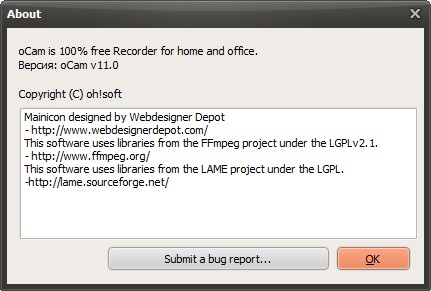
Возможности программы:
- Computer screen, video recording is possible.
- Recording using the built-in video codecs (AVI, MP4, MOV, TS, VOB) and audio codecs (MP3)
- Have large video formats to support more than 4GB.
- Recording sound from your computer as you can.
- Audio recording is made possible without the stereo mix setting. (Windows 7, Vista SP1 or later)
- A variety of sound quality when recording can be selected.
- Screen capture is possible, too.
- Recording area of the keyboard can be easily controlled.
- Can record the full screen and window area.
- During recording, the mouse cursor can be set to be included.
- Bug reporting is available to developers.
- Record the results can be stored in a specific folder, you have the option.
- oCam dual-monitor support.
- Flash in the IE browser, the target area can be selected.
- Preferences from the FPS setting is possible.
- Automatically recording the end of recording timeout function is available.
ОС: Windows XP, Vista, 7 и 8.
Изменения в версии 11.0:
- MPEG-1 codec has been added.
- MPEG-2 codec has been added.
- XVID codec has been added.
- OpenDvix codec has been added.
- Microsoft MPEG-4 encoding clipping Fixed.
- Audio bitrate can be set to function has been added.
- Video bitrate can be set to function has been added.
- You can set the value of the FPS(1~60).
- Existing keyframe interval is too short, the size of the video was too big to have been corrected.
- You can set the value of the keyframe(1~25).
- Windows DPI settings support.
- Specific PC Access violation error was corrected.
Скачать программу oCam 11.0 + русификатор (5,80 МБ):

