MAGIX Samplitude Pro X Suite 12.2.0.170 + Rus
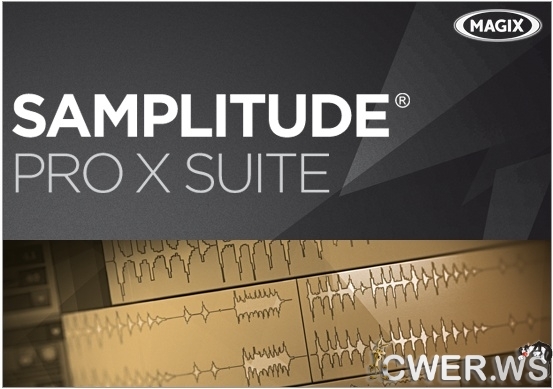
MAGIX Samplitude - идеальное комплексное решение для производства музыки на персональном компьютере, предоставляющее полный набор необходимых профессиональных инструментов как для сольных, так и студийных проектов.
MAGIX Samplitude - это полный набор инструментов для компьютерной рабочей станции, являющейся основой производственной, пост-производственной или мастеринг-студии. В него входят стандартные возможности любой многодорожечной программы - запись, монтаж, сведение, обработка эффектами и т.п., функции редактирования звука (не уступающие по ассортименту и мощности специализированным аудиоредакторам), поддержка современных форматов мультимедиа, позволяющая работать с некоторыми из них напрямую, без промежуточного конвертирования.
MAGIX Samplitude позволяет осуществлять мастеринг смикшированного (или отдельно загруженного) материала - от монтажа и обработки до разметки CD-треков, и прямо из рабочего окна проекта записывать аудио-CD в полном соответствии со стандартом Red Book. Вполне оправдывая свое громкое название, этот вариант MAGIX Samplitude Producer действительно справляется с такими продюсерскими задачами, как поддержка работы не только с аудио, но с MIDI и даже с видео. А возможность сводить аудиоматериал в форматах Surround Sound (как традиционном двухканальном, так и шестиканальном 5.1) расширяет и без того не узкие горизонты применения программы. Многодорожечная часть MAGIX Samplitude Producer способна одновременно работать с 999 моно- или стереотреками. Виртуальный микшер позволяет направлять сигналы на такое же количество дополнительных шин, которые могут быть сконфигурированы как посылы или выходы подгрупп.

Аудиоядро программы хоть и записывает звуковые данные в соответствии с названием, то есть с частотой дискретизации до 96 кГц и разрядностью до 24 бит (причем, 24-битный материал представляется в формате 32 бита с плавающей запятой), но может работать с файлами частотой дискретизации до 192 кГц и разрядностью до 32 бит. Благодаря отличным алгоритмам цифровой обработки, использующим последовательные вычисления с плавающей запятой, и абсолютной фазовой стабильности, Samplitude позволяет получить удивительно прозрачное звучание материала даже после его интенсивного редактирования и обработки эффектами. Кроме того, оптимизация программного кода отдельных эффектов реального времени под процессоры Pentium III/IV позволяет существенно увеличить быстродействие системы.
Почти вся работа в MAGIX Samplitude осуществляется не с физическими аудиофрагментами (например, с WAV-файлами), а со ссылками на них. Эти ссылки помещаются в многоканальный виртуальный проект (VIP) в качестве объектов (Objects), которые и отображаются в рабочем окне. Помимо "картинки" волны, объекты содержат различную служебную информацию, управляющую воспроизведением файлов. Работая с объектами (то есть осуществляя операции монтажа, редактирования и т. п.), вы изменяете лишь эту служебную информацию — исходные файлы остаются в неприкосновенности. Сам же результат операций просчитывается Samplitude в реальном времени, прямо при воспроизведении. Иными словами, объекты виртуального проекта говорят программе, каким образом и когда воспроизводить звуковые файлы (или их части, так как объект может содержать не обязательно файл целиком, но и его фрагмент). Дальнейшие манипуляции с объектами, а именно фейды, обработка эффектами, микширование и т. п., также обсчитываются в реальном времени. Samplitude позволяет выполнять всю работу от начала и до конца полностью в недеструктивном режиме. Это дает возможность не только свободно использовать одни и те же файлы в нескольких проектах сразу, но и (самое главное) избежать транкейта, возникающего при постоянном сохранении материала в формат низшей разрядности между операциями пересчета.
Некоторые особенности:
- Простота в использовании
- Прямая многодорожечная запись
- Первоклассные виртуальные инструменты
- Высококачественные студийные эффекты
- Профессиональный микшерный пульт
- Синхронизация аудио и MIDI редактирования
- Мастеринг набор для идеального звука
- Коррекции обратного шага
- Запись аудио CD (Redbook)
- Публикация онлайн напрямую
- Поддержка VST, ASIO, ReWire, DirectX
- и многое, многое другое ...
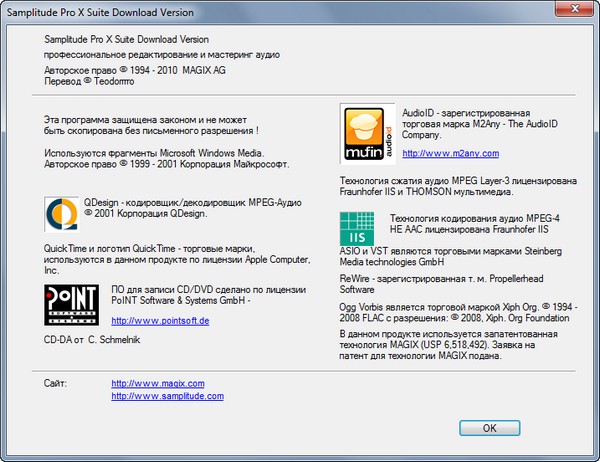
ОС: Microsoft Windows XP (32-Bit), Microsoft Windows Vista (32-Bit and 64-Bit), Microsoft Windows 7 (32-Bit and 64-Bit), Microsoft Windows 8 (32-Bit and 64-Bit).
64 Bit
- Bridge: Plug-in window position was not saved -fixed
- 64 bit version: Problems with multitrack AIFF and object resampling -fixed
CD Import/Burning
- New burn routines (compatible with Windows 8)
Import / Export
- Loading of file names with different character set than set in the operating system (e.g. Japanese/Russian...)
- Available via internal File Manager or Drag'n'Drop (also in Load Wav dialog, but without multi selection)
- Display and references in program are based on Windows short file names. This also applies for the object name a.s.o.
- Improved exchange of projects with non-ASCII names, though there can be still problems if projects with references to Non-ASCII file names are exchanged with other systems
- Saving of batch processing presets, file extension .batch.xml
- AAF Import: Timestamp fix
- AAF Import: Frame rate is imported
- Waveformes of files longer than 13 hours were sometimes not shown -fixed
Recording / Sync
- Template for Record file naming can be set in Record Dialog too
- Recording: New file naming: Tracknumber + Takename and Trackname +Takename
- Record dialog position was not remembered -fixed
- Opening of Sync dialog stopped recording -fixed
- 29.97 df format jumped at 24:00 to 00:00 -fixed
- Time display h:m:s was sometimes wrong for 29.97 df -fixed
Mixer / FX / Instruments
- Updated Vita 2.2.0.154, Automatic update or download of Vita 2.2.0.154 if older Vita version is installed.
- Updated Independence 3.1.0.194
- Vintage FX Suite:
- Restore problems (modulation source) after save or snapshot -fixed
- Problems with tempo synch (sample rate, BPM) -fixed
- Vandal: Problems with switching Stomp boxes on/off -fixed
- New command Menu View -> Window -> FX windows hide/show
- All FX windows are closed or restored
- A given shortcut should work (could depend on the shortcut and whether the plug-in is using the character), though not for effects in VSTBridge
- New command "Record-exclusive" that exclusively enables the selected track for recording
- Play start could take long with many objects and activated Resampling / TSPS -fixed
- Crashes with Surround FFT Filter + Dehisser -fixed
- Audio Metronome: Metronome sound changed after sample rate alteration -fixed
Surround
- Objekt Surround Automation: Position is shown in Object Editor
- New templates
- Surround 5_1 ITU.VIP
- Surround 5_1 ITU + Stereo Downmix ITU (-3 dB).VIP
- Surround templates (*.GSS) renewed
- Reset template for Stereo Downmix added
Video
- Improved video readers
- Video files that cannot be found will be kept in the project (e.g. when changing from x32 to x64 bit version)
- 64 bit video reader for some formats (MPEG, some MOV)
Hardware Controller
EuCon
- Performance problems solved
- Performance optimization for peakmeter
- Global RecRdy, Global Mute Global Solo only worked during button push -fixed
Windows 8 Compatibility: Driver installation of some controllers (e.g. AlphaTrack, Tascam FW-1884) should be carried out in Windows 7 Compatibility Mode
Enhanced Controller Setup
- CPS files are saved in XML format (*.CPSXML)
- Old CPS files can still be imported with "Import template" in context menu (former shift "new") and will be transformed into the new format
- There is a new "FactoryPreset" folder that includes all CPS files that are shipped with the program.
- They can be loaded with "Add new" but cannot be overwritten. Therefore, program patches won't overwrite customer's presets with identical names any more.
- Saving of controls without assigned function possible
- Default „#New“ CPS file
- Touch and Push-Handling for Track-, Marker- and SlotSelectController added
- EQ function display changed from Gain0..3, Freq0..3,... to Gain1..4, Freq1..4...
- Function Select Dialog: EQ learn with Slot = Band, Param can assign the following values: 1 (Gain), 2 (Freq), 3 (Q)
- New functions added (especially for Easy Learn):
- Track Gain
- HWC_TRACK_MONO (Master-Mono)
- HWC_TRACK_PHASEINVERT
- MasterStereoEnhancer on/off
- NSM_ID_TRKLINK_MASTER
- NSM_ID_NORM_MASTER
- NSM_ID_AUTO_MASTER
- NSM_ID_PLAY (for Easy Learn in Mixer)
- Auto Learn function works also with a buttons on a controller
Easy Learn
- Protocol dependent learning of controls
- Generic MIDI Protocol available
- Easy Learn replaces old OnTheFlyMappings
- Old "Learn Hardware Controller" for Plug-ins has been deactivated
- Old menu command "Learn Hardware Controller" is using new functionality
- Easy Learn only with explicit user interaction -> improved workflow
- Saving of changes of Easy Learn with closing of the program
- Easy Learn is always active if Hardware Controller Setup is opened
- Active Sensing messages 0xFE + 0x 0xF8 are ignored for MidiLearn, and are filtered out in the MidiInput Dialog with Ping messages
- Easy Learn not for modifier buttons
- Learning of value function to buttons is not possible any longer
Enhanced Control List
- Hardware controls can be assigned to a fixed function. Function Select Dialog: "Global track". This way you can e.g. assign a certain fader to control track 3 all the time, independent of bank changes on the controller.
- Touch and push controls can be assigned with Drag&Drop to their main controls
- Modifier assignment of controls is now visible in the list
- Righ-click on column "Fix Function", assigned Easy Learn function can be removed. Control based „Apply Fix Function" added.
- Righ-click on column "Type", changes to the control type can be made (e.g. default button, push button and state button)
- Right-click to "+" element in the Control List: "Expand all / Collapse all"
- Sorting of the Control List implemented
- Sorting to „last touched“
- Select Function Dialog:
- Track type selector (Controller Track, Global Track, Active Track, Master Track). No need for special Master functions any more.
- Parameter element added
- Control List Filter: Modifier Functions, Subcontrols
- Dropdown list field, instead of tree on "Learn" page
- All Control List activities work with multi selection
Bugfixes
- After setting MIDI ports they were sometimes not active until the hardware controller dialog was re-opened again -fixed
- Inactive Controller should not send nor receive messages -fixed
- Menu commands that are not available in the program, do not show up in the hardware controller any more
- Minimum track introduced for channel/bank switch
- Fader did not move up after project loading -fixed
- Initialization of controllers and units after leaving the setup dialog with "cancel" failed -fixed
- No SetToDefault with Touch On (only for Release) -fixed
- Problems with MIDI-Monitor after leaving the setup dialog with "cancel" -fixed
- Error when selecting a child controller -fixed
- Ressource Leak of HWC-DLL -fixed
- Button messages are now processed by the Mixer, update of Transport console, Track Editor, Track Controls was missing -fixed
- Hwc-Updates für Project load, Project create, Project switch optimiert
- Master EQ controlling -fixed
- MonitoringVolume controlling -fixed
- SetToDefault handling -fixed
- Fader Scale -fixed
- Update problem when changing the hardware controller -fixed
- Problems with Master Stereo Enhancer (could not be saved, shows unscaled values, had wrong menu ID) -fixed
- Problems with Master Faders (Sam->Hwc was not working, L / R could not be learned (#Slot)) -fixed
- Problems with TrackInputGain (Relativ controls, track based functions, menu entry was missing) -fixed
- Usage of State-button was not possible -fixed
- Diverse crash fixes
- CPS fixes (Touch and Push were were interchanged)
- "Easy Learn" label instead of "Fix Funktion", also in Mixer/VST-Menu "Hardware Controller Easy Learn"
- Display update problem after first setup of controllers -fixed
- Peakmeter assignment of hidden tracks
General
- Program version is shown again in window title
- Auto-Update can be deactivated completely (incl. menu command) with [Setup] DisableAutoUpdate=1
- Auto save settings are global settings now
- Visualization: Improved value display in Peakmeter
- Docking
- Visibility of Track Editors and expanded state of Transport Control is now saved in workspaces
- Command "Minimize Docker" now also works if docker is not active
- Managers in floating state show additional information in the window title (e.g. Clipstore, File Manager...)
- Marker
- Marker Manager Performance improved, Improved automatic list scrolling
- Optimized drawing of many CD-Markers
- Maximum marker name length set to 256 characters
- Export: Prefix for file names has more digits now for markers >99 (e.g. 001..999, 0001...9999)
- When moving a marker in Marker Manager its checkbox state changed -fixed
- Range Manager: Enhanced right-click context menu
- Take Composer: Option "Synchronize ranges at play start" (default: ON) + Bugfixes for play back in Take
- Composer
- Support of multi-touch gestures in Arranger
- 2 Finger Scroll horizontal and vertical
- Pinch-Zoom horizontal
- Improved hitting of object handles if using touch
- Select object after recording
- [Setup] SelectRecordedObjects=1
- Double-click to object volume handle sets volume to 0dB
- Option for minimum range length to avoid "Mini" ranges by click into marker timeline
- Readme can be opened from help menu (Manual addendum)
Bugfixes
- Occasional missing update of Track Editor after loading projects or deleting or adding of tracks
- The menu indicator for object Spectral display/Comparisonics display was sometimes set wrong
- Spectral Cleaning: Sometimes existing markers in VIP were renamed to click markers -fixed
- Not available ASIO driver, e.g. after removing a mobile USB/Firwire audio device, could freeze the program-fixed
- Canis, Camo, Carbon: 10th plug-in slot in Master had wrong font size -fixed
- Diverse object drawing issues (e.g. names during scrolling to right) -fixed
- Play selected object fix
- Range in Mono wave projects was sometimes not drawn -fixed
Скачать программу MAGIX Samplitude Pro X Suite 12.2.0.170 + русификатор (539,13 МБ):


Обновляюсь