JetBrains PhpStorm 5.0.4
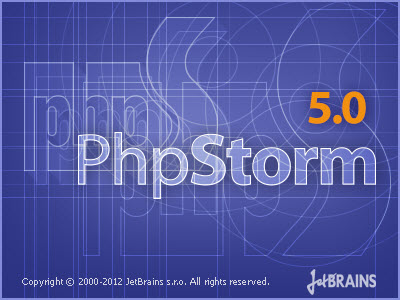
PhpStorm представляет собой легкий и удобный редактор PHP, который максимально повысит вашу производительность. Редактор отлично понимает код, дает удобные подсказки, быструю навигацию и отслеживает ошибки "на лету". IDE всегда готова помочь Вам собрать ваш код, запустить юнит-тесты и обеспечить визуальную отладку. PhpStorm поддерживает PHP, CSS, HTML, XML, YAML, javascript - все, что нужно для того, что бы разработать свой web-сайт.
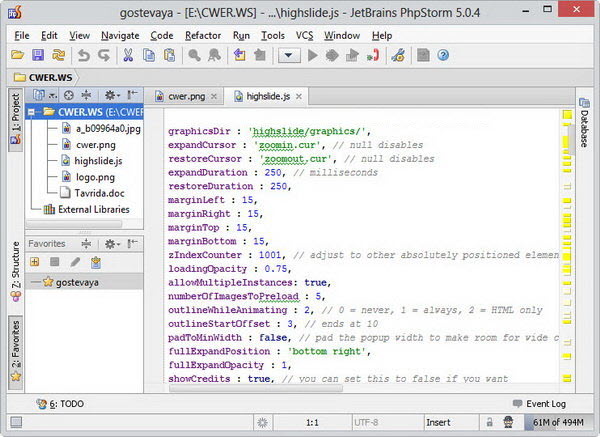
Интеллектуальный PHP редактор
- Автозавершение PHP кода.
- PHP рефакторинг
- Поддержка Smarty и PHPDoc
- Быстрая навигация
- Поддержка нескольких языков в одном документе (JS/SQL/XML т.д.)
Легкая IDE
- Простая установка.
- Быстрый запуск.
- Работает на Windows, Mac OS X, Linux.
- Легкая конфигурации проекта - открой кодом из любого места и начинай работать.
Расширенный редактор javascript
- DOM-based/browser-specific автозавершения кода.
- Навигация по коду и обычаи поиск.
- javascript рефакторинг.
- Отладчик javascript.
Умная среда разработки
- Визуальное отображение Юнит-тестов.
- Поддержка SVN, CVS, Git, Perforce. Наглядное слияния.
- Поддержка FTP и удаленная синхронизация файлов.
- Локальная история изменений.
HTML/CSS редактор
- Автозавершение кода на основе DOM.
- Валидация и быстрое исправление.
- Zen кодирования.
- Показ примененных стилей.
- Извлечение встроенных стилей.
Визуальная отладка
- Пошаговая отладка и оценка состояния со встроенным графическим отладчиком.
- Точки остановки в PHP, JS, HTML.
- Отслеживание переменных, наблюдение.
- Пакетный анализ кода.
PHP Editor
- The old heuristic-based type inference engine is replaced with a more advanced one based on data flow analysis. This change dramatically improves PhpStorm's ability to detect variable types at any given code point, and significantly reduces the number of false positives during code inspection.
- This, for instance, provides better coding assistance (e.g. completion and navigation) inside conditional constructs and other non-trivial use cases.
- PHP code editor in PhpStorm 5 understands callback references within string literals, and provides advanced assistance such as usages search and rename refactoring.
- PhpStorm 5.0 now transparently recognises PHAR-packaged code.
PHP Code Quality
PhpStorm 5 shows you even more potential flaws in the editor so you can fix them before running the code. Here are the latest additions:
- New set of annotations to prevent runtime errors: violation of inheritance rules, conversion to string for objects without __toString() method, __clone usage, etc.
- A number of new "unused code" inspections for private methods, aliases, etc. and improved "unreachable code" detection.
- PhpStorm 5 adds a built-in PSR1/PSR2, Symfony2 and Drupal compliant code formatting and lets you easily specify your own project-specific coding standards for PHP CodeSniffer.
Frameworks
- Keeping its main focus on PHP code quality in general, PhpStorm 5 further extends support for modern frameworks. The existing support of template engines and command-line tools is now boosted with a more high-level feature: a new MVC view for Symfony2 & Yii frameworks.
- With PhpStorm 5, developers using Symfony2 in their projects can easily check how well their code meets the Symfony2 coding standards.
Databases
SQL and Databases support in PhpStorm 5 gets many large and small new features, including:
- Live database schema refactoring (rename table/column, drop table/column, new table/column + DDL export)
- Generation of schema migration scripts
- Export query result to file or clipboard as CSV, TSV, HTML, SQL INSERTs, or SQL UPDATEs
- Editing of stored procedures
- Improved SQL completion, and other enhancements
HTML, JavaScript, CSS (WebStorm 5.0 features)
- WebStorm is a lightweight IDE for front-end web developers, but all its functionality for HTML/JavaScript/CSS authoring is also available in PhpStorm and below are some details on what is new in PhpStorm 5.0.
Live HTML/PHP/CSS/JS Editing Preview
- The new Live Editing Preview in WebStorm 5.0 saves you lots of time and key presses. Open a page in the editor and the browser (works only in Google Chrome at this time) so you can see both, and activate the Live Edit feature. Start editing the code and see the changes immediately in the browser even while you are going through the list options in code completion popups. WebStorm auto-saves your changes, and the browser smartly updates the page on the fly, showing your edits.
Other Front-end Related Improvements
- Google Closure Compiler JSDoc annotations support.
- Improved speed and quality of JavaScript code completion. New middle-matching, improved case sensitivity, and sorting of results.
- Lots of improvements for Sass/SCSS: better code completion, navigation, code formatting and support for advanced constructs.
- Initial Jade templates support.
- JSTestDriver tests debugging.
- Project-level JS libraries and a lot more…
IDE General
In addition to changes for specific technologies, there are many generic changes that will affect every IDE user. Here are some of them:
- The ability to run another run configuration or external tool as "before run" action.
- External merge tools are now supported. Configure it under IDE Settings | External Diff Tools.
- 'Recent files' popup is now much more powerful, with a new ability to navigate to IDE tool-windows.
- 'Find usages' action now works without a modal dialog.
- FTPS support added to deployment routines.
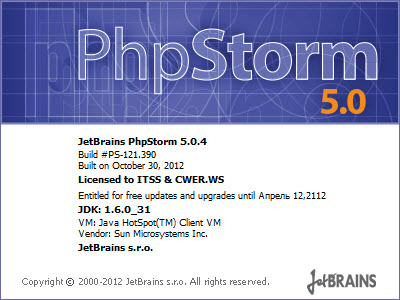
ОС: Windows 2000, XP, 2003, Vista, Windows 7 (incl.64-bit)
Скачать программу JetBrains PhpStorm 5.0.4 (96,35 МБ):


Вышла 6 версия
а к ней есть и лечение!?
Поставил 6 версию. Лучшая среда среди сред для PHP! Много новых фишек, плюшек, загружается теперь быстрее. Снёс все IDE, оставил только её. Рекомендую всем. Лекарство от 5.0.4
Много новых фишек, плюшек, загружается теперь быстрее. Снёс все IDE, оставил только её. Рекомендую всем. Лекарство от 5.0.4