Serv-U File Server 14.0.0.6

Serv-U - файловый сервер с гибкой настройкой, предназначенный для операционных систем Windows. Serv-U имеет богатую историю как один из самых популярных в своем роде, надежный, быстрый и многофункциональный сервер, просто необходимый для администраторов. Функции безопасности обеспечиваются паролями и установкой прав на запись/чтение/изменение каталогов и файлов для каждого пользователя, а также контролем доступа по IP-адресам. К другим возможностям относятся поддержка одновременной работы нескольких пользователей, установка коэффициентов для upload/download, установка дисковых квот, поддержка возобновления приема-передачи, поддержка SSL для обеспечения безопасных соединений, мониторинг работы пользователей в реальном времени и ведение логов.
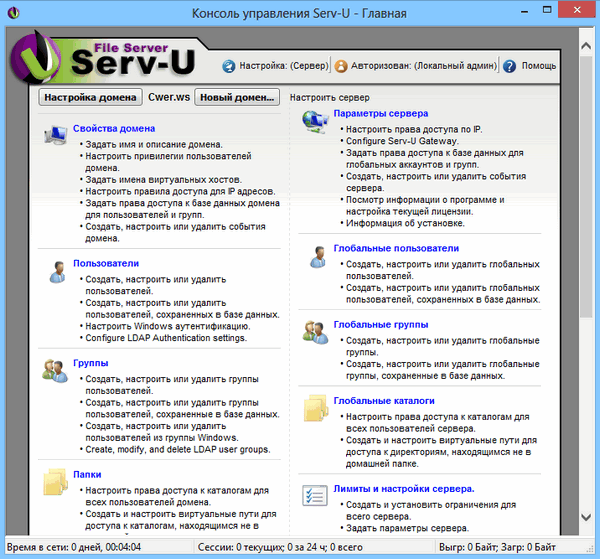
Возможности программы:
- Быстрая и простая установка и администрирование
- Безопасные FTP-соединения с помощью SSL/TLS шифрования
- Безопасная передача данных через SFTP с использованием SSH2
- Поддержка HTTP и HTTPS
- Поддержка баз данных через ODBC
- Поддержка Windows NT-SAM/Active Directory авторизации
- Автоматическая компрессия "на лету" при передаче данных
- Задание индивидуальных привилегий и ограничений для каждого пользователя
- Удаленное администрирование через веб-браузер
- Системная служба в Windows 2000/XP/2003/Vista/7
- Временные аккаунты, которые автоматически удаляются после окончания срока действия
- Соотношения Загр/Выгр, дисковые квоты, ограничение сетевого трафика и средства анти-таймаута
- Полная поддержка UNC путей
- Поддержка виртуальных путей. Можно открыть доступ к папкам и дискам из домашней директории пользователя
- Обмен сообщениями с Сисадмином
- Группы для создания большого количества пользователей с одинаковыми привилегиями
- Полная поддержка FTP-стандартов RFC959, RFC1123, RFC1760, RFC2228, RFC2246, RFC2289, RFC2389 и защищенных FTP
- Возобновление прерванных загрузок и выгрузок
- Конфигурируемые сообщения для авторизации, листинга и изменения папок
- Журналирование всех транзакций в файл, который можно прочитать в других программах. Включает уникальный ID сессии, метку времени и дату
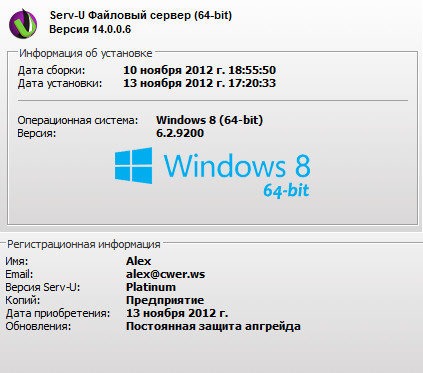
Изменения в версии 14.0.0.6:
- Features:
- Added support for LDAP authentication. (Serv-U Platinum only)
- Added support for LDAP group and organizational unit membership. (Serv-U Platinum only)
- Added server options to enable or disable specific SSL ciphers for HTTPS and FTPS.
- Added Windows Event Log write events, allowing events to be written to the local Windows Event Log. (Serv-U Windows only)
- Added Microsoft Message Queue write events, allowing events to be written to one or more local or remote MSMQ queues. (Serv-U Platinum only, Serv-U Windows only)
- Added support for Windows 8 and Windows Server 2012.
- While running as a trial, Serv-U runs as Serv-U Platinum instead of Serv-U Gold.
- Changed the SYST FTP/S command to return "UNIX Type: L8" when using UNIX style LISTings (default), "Windows_NT" when using IIS style LISTings, or "DOS" when using DOS style listings. The listing style can be specified in the "LIST" FTP command.
- All connections to Serv-U Gateway occur on port 1180 to help simplify firewall configuration between Serv-U and Serv-U Gateway. Previous versions connected on random ports above 1024. Requires Serv-U Gateway 12.2.0.0 or higher.
- Improved Serv-U Gateway dead listener detection to recognize when Serv-U Gateway appears to have gone offline by network connection loss. Requires Serv-U Gateway 12.1.0.10 or greater.
- Added server and domain listener events: SUEVENT_ID_LISTENER_SUCCESS, SUEVENT_ID_LISTENER_STOP, SUEVENT_ID_LISTENER_FAILURE, SUEVENT_ID_GATEWAY_LISTENER_SUCCESS, SUEVENT_ID_GATEWAY_LISTENER_STOP, SUEVENT_ID_GATEWAY_LISTENER_FAILURE, SUEVENT_ID_PERM_DATA_LISTENER_SUCCESS, SUEVENT_ID_PERM_DATA_LISTENER_STOP, SUEVENT_ID_PERM_DATA_LISTENER_FAILURE, SUEVENT_ID_PERM_DATA_GATEWAY_LISTENER_SUCCESS, SUEVENT_ID_PERM_DATA_GATEWAY_LISTENER_STOP, SUEVENT_ID_PERM_DATA_GATEWAY_LISTENER_FAILURE
- Added server and domain listener event variables: $GatewayIPAddress, $GatewayPort, $ListenerIPAddress, $ListenerPort, $ListenerType, $ListenResult
- Added domain log file event SUEVENT_ID_LOG_ROTATED, triggered when the log file path changes.
- Added domain log file event variable $OldLogFilePath representing the previous log file's path name.
- Increased Serv-U's SFTP (via SSH2) buffer for SFTP clients that use brute force methods to increase file transfer speeds.
- Added error logging when Serv-U's internal SFTP buffers for downloads and upload responses has been exceeded.
- Added "Windows 8" and "Windows Server 2012" to the $OS system variable.
- Added session timeout events: SUEVENT_ID_SESSION_IDLE_TIMEOUT and SUEVENT_ID_SESSION_TIMEOUT.
- Added new system session variables: $Port (the client's port number), $ServerIP (the server's IP address), and $ServerPort (the server's port)
- Added new event variables (available only to events): $EventName (the name of the event), $EventDescription (the description of the event), $EventType (the event type)
- Changed wildcard path comparisons for ratio free files to also include subdirectories.
- Upgraded development environment from Microsoft Visual Studio 2010 to Microsoft Visual Studio 2012. The Microsoft runtime libraries are from Visual Studio 2010 due to Microsoft's discontinued support of Windows XP.
- Added an additional count when importing users to identify how many user accounts could not be saved. This can occur for a non-existent database or hard disk capacity is exceeded.
- Added Simplified Chinese and Traditional Chinese Serv-U User's Manuals.
- Added a new and improved transfer queue to FTP Voyager JV.
- Improved the responsiveness of the user interface within FTP Voyager JV by adding a new transfer queue.
- Improved the error information provided by FTP Voyager JV.
- Changed FTP Voyager JV to save and restore the "Synchronize Folders" dialog settings between sessions.
- Renamed the "View | Style" menu in FTP Voyager JV to "View | Theme".
- Increased the default window size for FTP Voyager JV from "800 x 600" to "1024 x 768".
- Updated FTP Voyager JV's Preferences dialog to accommodate the new transfer queue.
- Added icons within the categories of the "Preferences" dialog of FTP Voyager JV.
- Updated FTP Voyager JV's help files to accommodate the new transfer queue.
- Changed the buttons and right-click options located on FTP Voyager JV's toolbars.
- Improved the memory management for Web Client Pro.
- Substantially improved Web Client Pro's performance for very large directory listings.
- Removed the numeric identifier from the name of a "Transfer Group" located within Web Client Pro.
- Changed the name of the "Status" column to "Transferred" for Web Client Pro's transfer queue.
- Added logic to Web Client Pro that shows the root paths within the source and destination fields for a Transfer Group that has no active transfers.
- Improved the Management Console by eliminating the need for the "Save Log Settings" button on the Users and Groups Logging tab which was causing confusion.
- Improved functionality of bubble tips in the Management Console and Web Client by allowing them to be layered under dialogs and other bubble tips.
- Bug Fixes:
- Corrected a bug where upload logging was using the download logging option. Enabling / disabling download logging would also disable upload logging.
- Corrected an FTP data socket bug where inline out of band data, keep alive, and Nagle algorithm options were not being set.
- Corrected a Windows Authentication bug where Domain, Server, and Group settings for irrelevant password change and storage attributes were being used instead of being ignored.
- Corrected a database user import bug where attempting to import thousands of invalid users would cause a memory leak.
- Corrected a Serv-U Tray bug where starting the Management Console while Serv-U wasn't running from the "Start" menu while UAC was enabled and set to the default setting, the UAC confirmation dialog would appear endlessly.
- Corrected a bug where Serv-U was not URI encoding the current log file path name for users and groups.
- Corrected a Management Console bug where the layout was rendering incorrectly and some button icons were missing when using Microsoft Internet Explorer version 6 web browser.
- Corrected a Management Console bug where the links to server pages in the navigation tree would not work if there were no existing domains.
- Corrected a Management Console bug where the scroll position was not being restored in grid lists after updating the grid with new data.
- Corrected an FTP Voyager JV bug where the "Synchronize Folders" dialog could be shown off-screen after a second monitor was disabled.
- Corrected an FTP Voyager JV bug where toolbars that were hidden in a previous session could not be shown again by using the main menu option that toggles its state.
- Corrected an FTP Voyager JV bug where Java 7 caused the main window to not be centered when launched for the first time.
- Corrected an FTP Voyager JV bug where the names of the panes were not being sorted correctly within the "Activate Frame" dialog.
- Corrected an FTP Voyager JV bug where the "successful" sound file would be played for each item within a group instead of being played when the group is done.
- Corrected an FTP Voyager JV bug within the "Synchronize Folders" dialog where the automatic cancelling of a comparison routine, when the user rapidly presses the "Compare" button, would fail to reset the comparison results.
- Corrected a Web Client bug where using the keyboard "Up/Down" arrows to select the "Thumbnail Size" options could result in some thumbnails not resizing correctly.
- Corrected a Web Client and login page bug where Serv-U would not work with IE 10.0 (Windows 8).
- Corrected a Web Client Pro bug where pressing the "Enter" key too quickly on confirmation dialogs would cause the user interface to become inaccessible.
- Corrected a Web Client Pro bug where downloading a Windows shortcut could fail under certain conditions.
- Corrected a Web Client Pro bug where uploading a Windows shortcut would fail to upload the shortcut's target file or directory.
- Corrected a Web Client Pro bug where deletions were failing to remove the "Transfer Group" row when "Automatically remove completed transfers" is enabled.
- Corrected a Mobile Web Client bug where the login button would no longer work after a failed login attempt.
Операционная система:
- Windows Server 2012
- Windows Server 2008 (inc. R2 and Core, SP2)
- Windows Server 2003 (inc. R2, SP2)
- Windows 7 (SP1)
- Windows Vista (SP2)
- Windows XP Home / Pro (SP3; 32-bit only)
Скачать программу Serv-U File Server 14.0.0.6 (19,94 МБ):


...крайне дорогая и качественная программа...