Sleipnir 3.8.1.4000 + Portable

Sleipnir - веб-браузер, производства японской компании Fenrir Inc. Sleipnir известен тем, что его легко настроить в соответствии с личными предпочтениями пользователя.
Поддерживаются скины, плагины, управление жестами, имеются широкие возможности по управлению вкладками и группами вкладок и многое другое.

High-speed feed reader for faster information
An ultra high-speed feed reader has been integrated into the browser. Feeds can be grouped and downloaded so it is possible to view them offline too. You can start using it as soon as you have loaded the list from Google Reader.
Always with your smartphone
Let us say you want to make a reservation for a restaurant to visit on the weekend. Sleipnir 3 lets you call a phone number from your desktop browser with just one click. Sleipnir 3 links with smartphones using push notifications, so you can make phone calls and open maps from your smartphone immediately.
Integrated share, save to cloud, read later
In Sleipnir 3, a number of different web apps are integrated, such as Twitter, Facebook and Dropbox. Share, save to cloud, read later, by bringing together everyday web apps, you can use your desktop and smartphone like they are one.
Smooth operations and high-speed browsing
With the implementation of WebKit as the default engine, the basic performance including page display speed and stability has been vastly improved. You can also experience the latest web contents using HTML 5, JavaScript and CSS 3 without any stress.
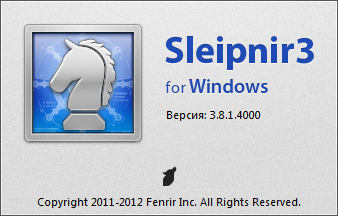
Языки интерфейса: 日本語, English, 中文(简体字), 中文(繁体字), Español, Deutsch, Русский, Türkce.
ОС: Windows XP/Vista/7/8
Что нового в этой версии:
- Speed of actions upon long WebKit use increased.
- [Right double click] added to mouse alias.
- [Set client as active when file is passed] setting added.
- Ctrl + up/down keys assigned to history display of address bar and search bar to improve operability.
- Function that can replace Alt, Ctrl, Shift keys with drag and wheel rotations added to SuperDrag Extension.
- Settings for Hold And Go delay times added to SuperDrag Extension settings dialog.
- Switch for phone number links added to Customize | Fenrir Pass.
- Actions when restoring closed tabs united with Sleipnir specification.
- Dialog message shown when closing tab groups adjusted.
- Option for displaying icon in taskbar for Windows 7 and later on installation added.
Fixed Problems
- Displayed tab after closing active tab sometimes not being correct in [active order] fixed.
- Displaying of tabs from the bookmarks bar being slow fixed.
- Tool bar rendering sometimes being out of place when using multi-lines tab view fixed.
- Active tabs using about:blank not being reused when restoring closed tabs fixed.
- Extension function icons sometimes not displaying fixed.
- TouchPaging sometimes becoming slow when using Trident fixed.
- Protected tabs being deleted when all tabs closed issue fixed.
- Restored tab favicons on start up not being loaded issue fixed.
- Input area focus in page on start up sometimes being lost fixed.
- Mouse assignments not working properly after opening links with SuperDrag Extension fixed.
- Tab restoration dialog sometimes not being displayed when restarting after forced terminations issue fixed.
- Application sometime freezing from acquiring favicons fixed.
- Other small issue fixed.
Скачать программу Sleipnir 3.8.1.4000 (34,72 МБ):
Скачать портативную версию Sleipnir 3.8.1.4000 (46,69 МБ):


неплохо! смесь IE и Хрома. Из Хрома все плагины подхватил.
The requested URL /sleipnir381.zip was not found on this server.
Обе официальные ссылки !

А вчера вечером сам обновился у друга !
Хуже Хрома лучше нет )))
Браузер на основе Chromium и те же расширения подходят. В общем - на любителя
Проверил. У меня Mozilla работает быстрее.
Не уступает Хрому.На ноут поставил,веселенько пашет..
Похоже, интерфейс позаимствовали у всех известных браузеров вместе взятых. Немножко от IE, немножко от лисы, немножко от оперы... Знатная такая соляночка получилась.
Как я понимаю очередной клон огнелиса?
Не надо понимать!Просто перевести Modifications.Там конкретный ответ на Вашу некомпетентность.
Нет, это собственная разработка Сил Самообороны Японии для управления БПЛА через вебинтерфейс.
Ну сейчас сравним Силы самообороны Японии с Народно-освободительной армией Китая (в смысле с Maxthon)
Пусть в портативном варианте бодаются на американской (в смысле хромов и лисов) территории.
+1