Ad Muncher 4.93 Build 33707/4146 Final + Rus
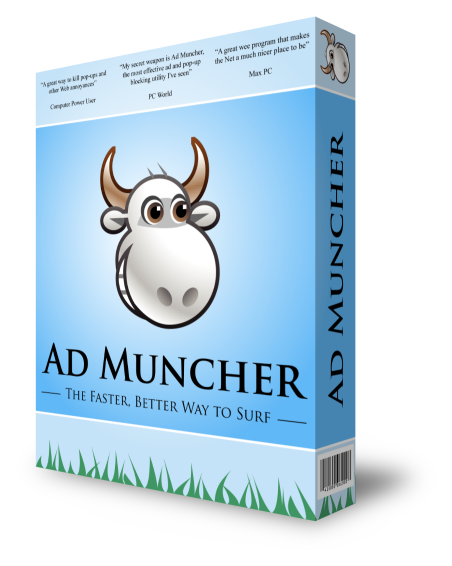
Ad Muncher - утилита для удаления всплывающих окон и баннерной рекламы. Главная особенность - небольшой размер. Работает из системной панели, интегрируется практически со всеми браузерами, а также удаляет рекламу из ICQ, Morpheus, Kazaa, iMesh и некоторых других программ. Несмотря на скромный размер, программа великолепно удаляет рекламу с посещаемых страниц, определяя их по: адресу, размеру, подписи (тэг alt). Стоит ее установить и можно вздохуть свободно, корова "схавает" всю рекламу, и вы лишитесь баннеров, счетчиков, поп-апов и прочего мусора на страницах сайтов и удивитесь, как это вы жили до этого!
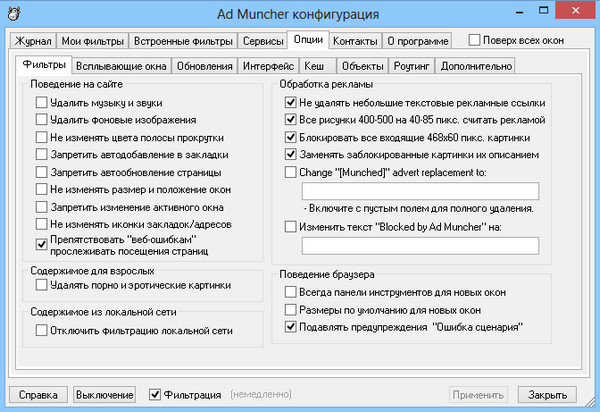
Помимо баннеров Ad Muncher успешно борется с: музыкой на страницах; фоновыми картинками; выскакивающими окнами (popups), автоматически обновляющимися страницами, скриптами, изменяющими состояние status barа скриптами, блокирующими правую кнопку мыши. Все опционально и может быть настроено. Ad Muncher не требует дополнительной настройки програмного обеспечения, он работает <<прозрачно>> для вашего браузера или другого ПО.
Основные функции программы:
- блокировка любого вида рекламы во всех браузерах (Opera, Firefox, Internet Explorer), включая всплывающие окна
- блокировка рекламы в таких продуктах, как ICQ, Morpheus, Kazaa, Grokster, PalTalk, iMesh, Bearshare, LimeWire
- ускорение загрузки страниц за счет отсутствия лишних элементов, в т.ч. рекламы
- блокировка «назойливого поведения» web-сайтов (спрятанные элементы, скрипты, вредоносный код и прочее)
- мощная система фильтрации, которая растет за счет постоянной помощи со стороны пользователей программы
- работа во всех версиях операционной системы Windows
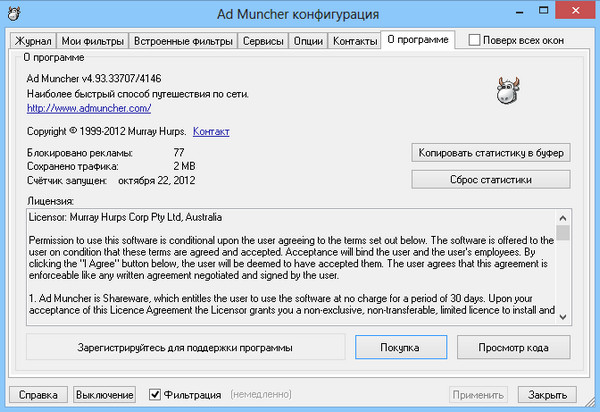
Изменения в версии 4.93:
- Final packaging changes for release.
- Fixed crashes of some 64bit processes.
- A few small filtering tweaks and fixes.
- Many small fixes and tweaks to memory management and filtering code.
- Fixed dialog display after registration reset.
- Fixed icon recreation after explorer crash, also fixed the same when running as an administrator.
- Fixed occasional interference with HTTP protocol switching.
- Welcome balloon is now not shown if balloons are disabled on the system, which avoids some weirdness when clicking the icon on some versions of Windows.
- Fixed system tray error message.
- Several improvements and bug fixes to the new system tray and other interface code.
- Version number is now displayed in a more compact way.
- Implemented a better method of handling new list formats in the config file to avoid old types piling up.
- Removed the recently blocked popup list from the logs tab, as these are now available through the toolbar and reporting them from the browser to the program introduces a small delay in opening all popups.
- Improved engine behavior when helper files are retrieved and filtering is disabled.
- Rewrote the system tray handling code from scratch. Now displays an "installation complete" balloon on installation or upgrade instead of opening the browser. Supports high-DPI display setups for the tray icon, allows for easier language translation, and removes another chunk of old ASM code.
- Removed some old tray icon hiding preferences (now just hide/don't hide).
- Fixed incorrect behavior when clicking the "Import configuration" button on the registration dialog.
- Fixed hung installer on some systems when launching URLs.
- Fixed OS detection code.
- Many internal improvements to the codebase.
- Fixed bandwidth saved value shown on "About" tab.
- The prompt shown when trying to sort the filters by category or keyword now defaults to "No".
- Fixed version reporting when sending reports from the toolbar.
- Fixed broken shortcut key combos.
- Removed the option to open blocked popups from the system tray menu, as this is now available in-browser with the toolbar.
- Added an option to the "Interface" tab to disable the in-browser toolbar if required.
- Many more improvements to helper script handling.
- Improvements to helper script handling.
- Removed the option to prevent modifications to the browser status bar. No modern browser needs this feature as they have all removed support for status bar modifications.
- Fixed potential crash when a page was excluded from filtering and then included again.
- Added hotpatch support to patching engine.
- Improved the appearance of the system tray icons.
- Improved tag removal code.
- Fixed bug where installations that were configured to check for beta updates and had basic licenses were failing to receive non-beta list versions.
- Finished implementing a new toolbar system for Ad Muncher. This system displays a toolbar inside filtered pages when ctrl or shift
- is pressed while right-clicking on a page, or when a popup is blocked or other information needs to be displayed. This system has replaced the old browser extension system and means we don't need a different version of the extensions for every browser type, and will allow us to expose much more complex functionality in the future.
- Fixed crashes under Windows XP.
- Improvements to mutex handling in the config code.
- Fix to the beta update check frequency.
- Improved handling of MP4 videos.
- The "about" tab of the configuration window now shows the last four characters of the registration code to help users see which code is in use.
- More improvements to exclusion handling and helper script embedding.
- Made browser extension compatible with recent Firefox releases.
- Vastly improved handling of external content on excluded pages so that excluded pages should rarely need extra filters to exclude them completely from filtering.
- Fixed possible loss of licensing details when retrieving updates.
- Improvements to helper script insertion.
- Moved the helper script and CSS to external files so that the amount of code inserted into filtered pages is reduced substantially.
- Implemented the ability to supply extra content via the server supplied filter list. This is currently used for the helper scripts but can be extended to allow us to package icons/etc for use in a web interface.
- Improved method used for replacing script tags to avoid problems on some sites.
- Fixed possible breaking of the helper script if the user switches between different versions of the betas.
- Reduced the number of changes Ad Muncher's helper script needs to make to certain anchor tags to avoid conflicts with some sites, eg: Vimeo.
- Fixed lack of filtering on some sites.
- Fixed possible crash when exporting configuration.
- Improved removal statistic recording.
- Many improvements to how the helper script is packaged and inserted, for example it can now be updated via the filter list.
- Added option to the list for "Automatic check frequency" named "Automatic", which will let the server decide how often updates should be checked for based on recent release schedules.
- Implemented code to allow us to release list updates as betas for testing before going out to a wider audience. To receive these, enable the option to "Load development versions..." on the "Updates" tab.
- Fixed potential crash from 64-bit patches under Windows XP.
ОС: Windows 2000/XP/Vista/7/8
Скачать программу Ad Muncher 4.93 Build 33707/4146 Final + Rus (1,45 МБ):


заменил на версию с полной русификацией. русификатор является активатором. поэтому установиться нужно заново установить программу.
Так все-таки какую роль выполняет патч? Сбрасывает триал, не запрашивает регистрацию или что-то еще...? И что будет с коровой через 30 дней?
Да очень интересно, что будет спустя 30 дней ?
Установилась без танцев с бубном.
WeRvOlF79 респект. Удалил - заработало. Только где ж теперь премиум фильтр взять??
Для тех у кого крашит
Патч накладывать только на оригинальный екзешник коровы,т.е. на чистую коровы,без русиков и т.д.
Штатных "Хромовских", в частности, блокировщиков вполне достаточно... "родные" приложения всегда лучше.
Вечная чехарда с активацией, хуже рекламы.
Супер программа ! Одна из лучших, наверное даже лучшая, только с лицензией ( регой ) вечно головняк
У меня официальная стоит,настройки практически дефолтные,очень доволен :)
проще установить в браузере дополнение Adblock и рекламы также не увидишь, вместо того, чтобы плясать танцы с бубном вокруг этой коровы.

А у меня AdBlock удаляет не всю рекламу,с коровкой у меня вообще реклама не проскакивала.Но гемор с коровой заставил меня с ней распрощаться.Сейчас у меня Adguard и adblock вместе пашут.Но все равно чуток хуже коровки,немного но хуже.
Если стоит Adblock Plus, поставь дополнительно еще одно маленькое расширение - Poper Blocker. Оно есть в интернет-магазине и ничего лишнего на страницах не увидишь. Большего для блокировки рекламы не нужно.
John_71немного перебарщиваешь , Периодически добавляю свои фильтра в adblock. если не удалят - выкладываю список (их вручную надо добавить) от рекламы на некоторых обменниках. Poper Blocker не дает загружаться всплывающим окнам (очень в этом плане хорош), но другую рекламу не режет.
, Периодически добавляю свои фильтра в adblock. если не удалят - выкладываю список (их вручную надо добавить) от рекламы на некоторых обменниках. Poper Blocker не дает загружаться всплывающим окнам (очень в этом плане хорош), но другую рекламу не режет.
Спасибо,скачал,сейчас погляним,как эта штука работает.
Пока что танцев нет никаких. Всего лишь "па".
Че то падает при запуске ОпераАс, и корова и опера. Снес.
У меня тоже Опера с коровкой 4.93 очень часто "вылетает".
А с 4.91 нормально работает. Но там базы давно не обновляются.
Раньше ей пользовался, но в последнее время много гемора с ней! Першёл на резалку от браузера и забыл про рекламу и про гемор
Хорошая была прога до знакомства с adblock
полностью поддерживаю
ей еще кто-то пользуется? :)
Программа с лечилкой?
да, патч
И че этот патч делает? Вечный триал или как?