KeePass Password Safe 2.16 + Rus

KeePass Password Safe - удобный менеджер паролей. Хранит пароли или другие секретные данные в хорошо защищенной базе данных, позволяя при этом рассортировать их по группам. С помоощью KeePass можно при необходимости распечатать базу данных, экспортировать ее в другие форматы (TXT, HTML, XML, CSV, ...), импортировать в другие форматы (TXT-файлы Password Safe v2, файлы CSV, ...), открыть и быстро вставить логин/пароль на веб-странице, производить поиск по базе, создавать стойкие ко взлому пароли и выполнять многие другие операции. Базы данных зашифрованы с использованием лучших и наиболее безопасных алгоритмов шифрования (AES и Twofish). Поддерживается расширение возможностей плагинами.
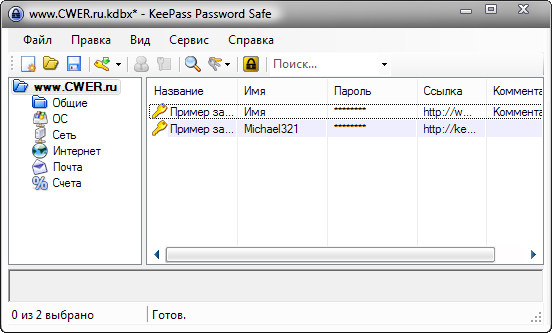
Особенности программы:
- Высокая Безопасность
- Мульти Ключ доступа
- Portable - KeePass отлично работает без установки
- Экспорт данных в TXT, HTML, XML и CSV файлы
- Импорт из файлов различных форматов
- Простой перенос Баз Данных
- Поддерживаются Группы Паролей
- Поля Времени и Вложения
- Горячие клавиши и функция Drag&Drop
- Интуитивная и Безопасная работа с буфером обмена
- Поиск и сортировка
- Многоязычная Поддержка
- Надежный Генератор Случайных Паролей
- Изменяемая Архитектура
- Открытый исходный код!
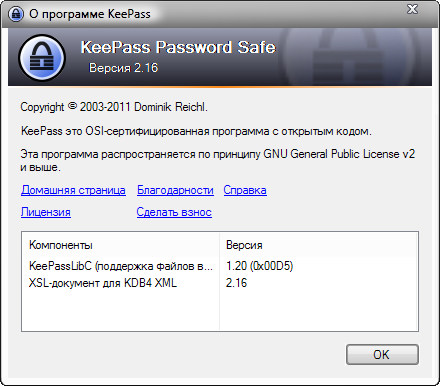
What's New in This Release:
New Features:
- When searching for a string containing a whitespace character, KeePass now splits the terms and reports all entries containing all of the terms (e.g. when you search for "Forum KeePass" without the quotes, all entries containing both "Forum" and "KeePass" are reported); the order of the terms is arbitrary; if you want to search for a term containing whitespace, enclose the term in quotes.
- When searching for a term starting with a minus ('-'), all entries that do not contain the term are reported (e.g. when you search for "Forum -KeePass" without the quotes, all entries containing "Forum" but not "KeePass" are reported).
- Added dialog in the options to specify a web proxy (none, system or manual) and user name and password for it.
- Added option to always exit instead of locking the workspace.
- Added option to play the UAC sound when switching to a secure desktop (enabled by default).
- Added filter box in the field references creation dialog.
- Added command to delete duplicate entries (entries are considered to be equal when their strings and attachments are the same, all other data is ignored; if one of two equal entries is in the recycle bin, it is deleted preferably; otherwise the decision is based on the last modification time).
- Added command to delete empty groups.
- Added command to delete unused custom icons.
- For Unix-like systems: new file-based IPC broadcast mechanism (supporting multiple endpoints).
- For Unix-like systems: added file-based global mutex mechanism.
- Auto-type on Unix-like systems: added support for sending square brackets and apostrophes.
- Two-channel auto-type obfuscation is now supported on Unix-like systems, too.
- Web access on Unix-like systems: added workarounds for non- implemented cache policy and credentials requirement.
- Added context menu command to empty the recycle bin (without deleting the recycle bin group).
- On Windows Vista and higher, when trying to delete a group, the confirmation dialog now shows a short summary of the subgroups and entries that will be deleted, too.
- In the auto-type target window drop-down combobox, icons are now shown left of the window names.
- Added {CLEARFIELD} auto-type command (to clear the contents of single-line edit controls).
- Added support for importing Sticky Password 5.0 XML files (formatted memos are imported as RTF file attachments, which you can edit using the internal KeePass editor; e.g. right-click on the entry in the main window and go 'Attachments' -> 'Edit Notes.rtf' or click on the attachment in the entry view at the bottom of the main window; see 'How to store and work with large amounts of formatted text?' in the FAQ).
- Added support for importing Kaspersky Password Manager 5.0 XML files (formatted memos are imported the same as by the Sticky Password importer, see above).
- Password Depot importer: added support for more fields (new time fields and usage count), time fields can be imported using the stored format specifier, vertical tabulators are removed, improved import of information cards, and auto-type sequences are converted now.
- Added ability to export links into the root directory of Windows/IE favorites.
- Windows/IE favorites export: added configuration items to specify a prefix and a suffix for exported links/files.
- In the entry editing dialog, KeePass now opens an attachment either in the internal editor or in the internal viewer, depending on whether the format is supported by the editor.
- When creating a new database, KeePass now automatically creates a second sample entry, which is configured for the test form in the online help center.
- Added configuration option to disable the 'Options', 'Plugins' and/or 'Triggers' menu items.
- Added workaround for Mono tab bar height bug.
- Added workaround for Mono FTP bug.
- Added workaround for Mono CryptoStream bug.
- Added workaround for a Mono bug related to focusing list view items.
- Added shell script to prepare the sources for MonoDevelop.
- Translations can now also be loaded from the KeePass application data directory.
- TrlUtil: added support for ellipses as alternative to 3 dots.
- KPScript: added 'DetachBins' command to save all entry attachments (into the directory of the database) and remove them from the database.
Improvements / Changes:
- After performing a quick-find, the search text is now selected.
- Improved quick-find deselection performance.
- On Unix-like systems, command line parameters prefixed with a '/' are now treated as absolute file paths instead of options.
- Improved IPC support on Unix-like systems.
- Locked databases can now be dismissed using the close command.
- Invalid target windows (like the taskbar, own KeePass windows, etc.) are not shown in the auto-type target window drop-down combobox anymore.
- Newly created entries are now selected and focused.
- The entry list is now focused when duplicating and selecting all entries.
- If KeePass is blocked from showing a dialog on the secure desktop, KeePass now shows the dialog on the normal desktop.
- Improved dialog initialization on the secure desktop.
- The current status is now shown while exporting Windows/IE favorites.
- Windows/IE favorites export: improved naming of containing folder when exporting selected entries only.
- Windows/IE favorites export: if a group doesn't contain any exportable entry, no directory is created for this group anymore.
- Improved data editor window position/size remembering.
- Key modifiers of shortcut key strings are translated now.
- Shortcut keys of group and entry commands are now also shown in the main menu.
- When no template entries are specified/found, this is now indicated in the 'Add Entry' toolbar drop-down menu.
- When deleting a group, its subgroups and entries are now added correctly to the list of deleted objects.
- Font handling improvements.
- Improved lock timeout updating when a dialog is displayed.
- Improved export error handling.
- Improved FIPS compliance problems self-test (error message immediately at start), and specified configuration option to prevent .NET from enforcing FIPS policy.
- Various code optimizations.
- Minor other improvements.
Bugfixes:
- Last modification time is now updated when restoring an older version of an entry.
- When duplicating an entry, the UUIDs of history items are now changed, too.
Скачать программу KeePass Password Safe 2.16 + Rus (2,08 МБ):


Для сохранения страниц в браузер (FireFox) надо плагин установить.
У Kaspersky PM виртуальна клава на мастер-пароль + он подключается к браузерам и программам без плагинов. Но за деньги
после Sticky password трудно настроить((((
как сделать сохранение веб страниц с паролями???
очень просто
Рекомендовано к употреблению...
Программа просто супер.
Спасибо! Отличная программа!