PeaZip 3.7 + Portable
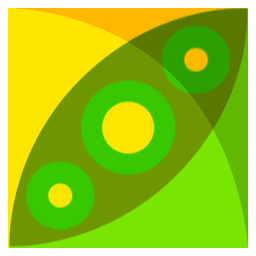
PeaZip — свободный и бесплатный архиватор и графическая оболочка для других архиваторов. С помощью PeaZip можно осуществлять шифрование данных, создание многотомных архивов, работу с несколькими архивами одновременно, экспорт задания в виде командной строки, установку фильтров на содержимое архива.
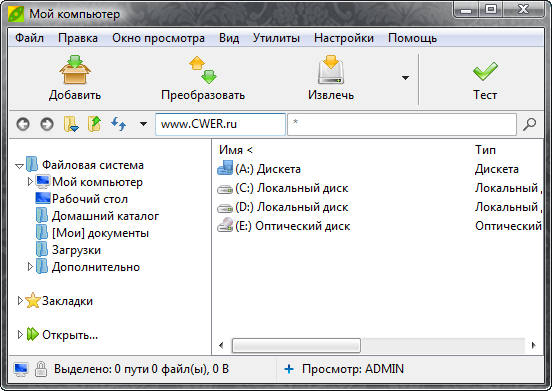
PeaZip поддерживает собственный формат архивов Pea (с поддержкой сжатия, многотомных архивов и гибкой системы шифрования и контроля целостности) и другие форматы, используя для многих из них внешние программы и библиотеки.
Основные характеристики:
- Создаёт архивы в форматах: 7Z, 7Z-sfx, ARC/WRC, BZ2/TBZ2, custom, GZ/TGZ, PAQ/LPAQ, PEA, QUAD/BALZ, split, TAR, UPX, ZIP.
- Открывает: ACE, ARJ, CAB, CHM, COMPOUND (MSI, DOC, XLS, PPT), CPIO, ISO, Java (JAR, EAR, WAR), Linux (DEB, PET/PUP, RPM, SLP), LHA/LZH, LZMA, Mac (DMG/HFS), NSIS, Open Office files, PAK/PK3/PK4, RAR, SMZIP, U3P, UDF, WIM, XAR, XPI, Z/TZ.
- Поддержка поиска по содержанию архива.
- Закладки на архивы и папки.
- Шифрование по алгоритму AES 256.
- Надёжное удаление файлов.
- Генератор паролей и ключей.
What's New in This Release:
BACKEND
- Pea 0.35
- (Linux) p7zip 0.9.20
CODE
- Compiled with -O3 optimizations
- Compiled with Lazarus 0.9.30, done preliminary code cleanup to improve compatibility with 0.9.31 and following releases
- Replaced TNotebook (deprecated) with TPageControl
- File manager related functions moved from pea_utils (dependent on crypto library) to list_utils (not dependent on the crypto library)
- Moved application's initialization code from FormCreate to FormShow event
- Updated *_utils units to introduce new features for improving and customizing the application
- Used pure pascal replacement for crc_hash library units
FILE MANAGER
- Automatic hint window on Listview to highlight data about file/folder below the mouse cursor
- (Windows) Improved browser aspect in Icon mode
- Improved navigation
- Added breadcrumb address field displaying up to 8 parent paths
- click on names to jump to parent directories
- click on spacer arrows or on free space on the breadcrumb to switch to classic editable address field, leave the control to return to the breadcrumb
- rightclick on the breadcrumb to show a popup menu displaying full path of parent paths (up to 8) and computer's root
- Implemented fast swicthing between navigation and treeview mode navigator
- Improved navigation sidebar's treeview mode (Shift+Ctrl+3), navigating a folder updates the selected foler in the treeview
- Simplified address bar
- Removed history button from address bar (it is featured in navigation button on the left of the address field)
- Refresh placed on the right of address field
- Search placed on the right of filter field
- Improved sorting: sorting is possible also in non-details modes using "Sort by" menu in main menu and browser's context menu
- Linked PeaZip's tracker in help menu to help users in filing bug reports and feature requests
- Tool bar and Address bar can be swapped in position to give visual priority either to functions or to navigation
- Themes: tool bar and address bar can be optionally themed with a texture
- Web search: added menu entries to search with PeaZip Search, powered by Google Custom Search
- Various minor fixes and enhancements
ARCHIVING
- When creating archives containing multiple files or folders, the archive is named as the parent folder of the items, except if "add to separate archives" option is flagged.
Скачать программу PeaZip 3.7 x86 (6,63 МБ):
Скачать программу PeaZip 3.7 x64 (6,76 МБ):
Скачать программу Portable PeaZip 3.7 x86 (7 МБ):
Скачать программу Portable PeaZip 3.7 x64 (7,16 МБ):
Bukkollaider 07/04/11 Просмотров: 4572
0


Супер