Xplorer² Professional 1.8.1.0 Final Portable

Xplorer² professional - достаточно функциональный файловый менеджер. Интерфейс программы похож на стандартный Проводник Windows, но из-за дополнительных кнопок и панелей возможности этого менеджера намного обширнее, чем у Проводника. Для работы с файлами и директориями на локальном компьютере тут имеются все необходимые опции (копирование, перемещение, удаление, поиск, фильтрация, просмотр по заданным параметрам и т.д.).
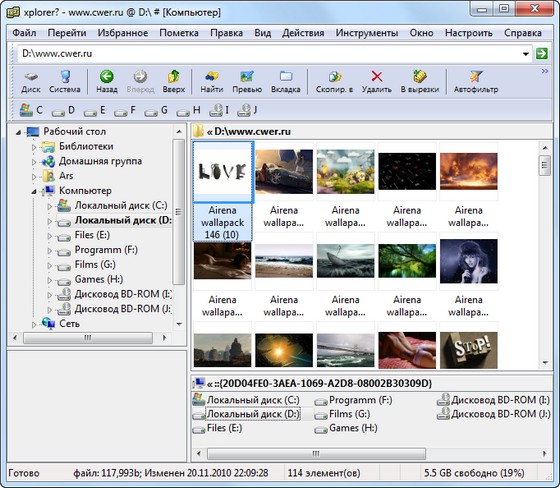
Поддерживается работа с сетевыми дисками, причём, в подключённых сетевых дисках при необходимости происходит автоматическое обновление файлов. Программа может работать как с отдельно взятыми файлами, так и с файлами в пакетном режиме. Для удобства и быстрого открытия какого-либо файла или каталога, можно поставить закладку. Встроенные средства этого менеджера позволяют просматривать графику, предварительно прослушивать аудио и просматривать видео файлы, а также файлы форматов HTML, Text, RTF и Hex. xplorer2 можно рекомендовать для работы и компьютерным новичкам, и пользователям, имеющим большой опыт.
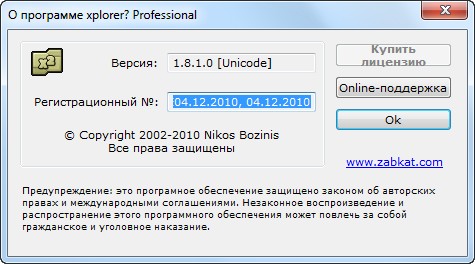
What's New in This Release:
- updated lists of recognized audio/video formats for WMP
- High color PNG toolbar skins supported, see several new skins available
- /I: command line option for PORTABLE edition can take a standard INI (instead of REG) file so you can have your settings kept in a file without a round trip to windows registry
- Actions > Export settings menu command exports all the keys under HKEY_CURRENT_USER\Software\ZabaraKatranemia Plc to minimize on UAC confirmations
- [P] View > Visual filter > Autofilter command works in scrap windows too (for generic filters)
- registry option GIOPT_CACHETHUMBS(=524288) forces items to cache their bitmaps (not recommended!)
- vista/7 drag-drop images and labels closer to windows explorer format
- [P] robust copy shows progress on windows 7 taskbar button too (whoopy!)
- [P] drivebar supports right click context menu for all items (root drives)
- fast and sleek thumbnails for windows vista/7 using shell icon cache
- better appearence for windows vista/7 menu icons
- Help > Tell a friend menu command now leverages your social networking powers to spread the word on xplorerІ (thanks! :)
- Help > Online support and Crash information now send emails to customer support
- [P] text rules in filters (e.g. Keywords) allow for ? and * wildcard characters, e.g. "ab?d" will match abCd, ab1d and abd.
- [P] Text filter rule dialog has a Verbatim checkbox; tick it to cancel wildcards, commas etc (find exactly what you type)
- numerous small bugs fixed and annoyances removed
- paste text and images in folder now creates unique names (x2scrap2.PNG etc)
- [P] Edit > Extract text command extracts plain unformatted text from documents, e.g. for a file called LETTER.DOC it will create LETTER.TXT with just the text contents. (windowsXP or later)
- registry option GAOPT_SAVEUNICODETXT available through registry settings editor (used for extract text and paste text as file commands)
- [P] new column for authenticode digital signature for executable files downloaded from the internet
- [P] Infobars (View > Toolbars menu) now support a Selection [S] column like the main statusbar, enable it by right clicking. Thus each pane can have its own selection information
Скачать программу Xplorer² Professional 1.8.1.0 Final Portable (2,12 МБ):

