Actual Window Manager 6.2
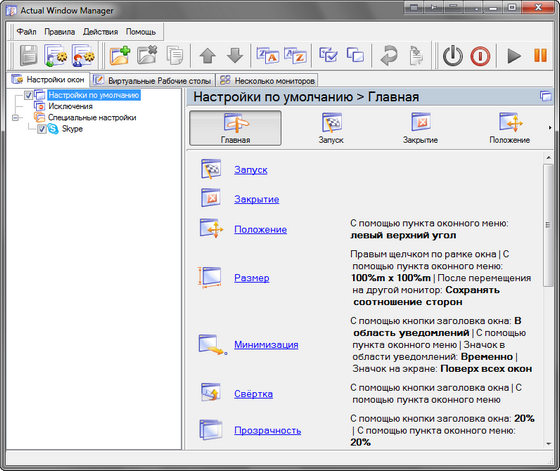
Actual Window Manager - программный пакет из более чем 50 инновационных инструментов для организации Рабочего Стола Windows, повышающий удобство использования и производительность работы с любыми приложениями Windows. С помощью Actual Window Manager вы сможете организовать рабочую среду для удобного, быстрого и эффективного выполнения ваших задач без необходимости отвлекаться на рутинные манипуляции с окнами.
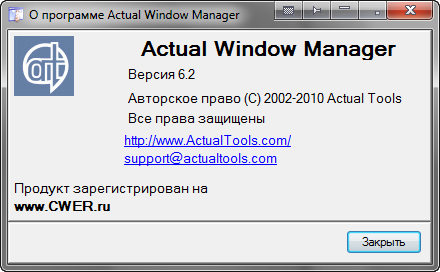
После установки и запуска Actual Window Manager работает в фоновом режиме, обеспечивая:
- автоматическое выполнение широкого спектра действий над окнами, таких как: свернуть при запуске/деактивации, развернуть при запуске, закрыть при запуске, изменить положение/размер при запуске, зафиксировать положение/размер, изменить приоритет выполнения при запуске/деактивации, и многих других;
- быстрый доступ к скрытым возможностям системы («Свернуть окно в область уведомлений», «Окно всегда поверх всех», «Полупрозрачное окно» и др.) через дополнительные кнопки заголовка окна или дополнительные пункты в системном меню окна;
- поддержку механизма виртуальных Рабочих Столов;
- дополнительные средства при работе с несколькими мониторами: эмуляция Панели Задач, кнопки «Пуск» и Переключателя Задач на каждом мониторе, быстрое перемещение окон между мониторами, быстрое разворачивание окна на все мониторы;
- и многое другое!
Чем больше окон вы в состоянии контролировать одновременно, тем эффективнее ваша работа. В данной ситуации Actual Window Manager - незаменимый помощник!
What's New in This Release:
- [+] Secondary taskbars are able to group similar taskbar buttons in a same way as the primary taskbar does.
- [+] Window thumbnails are available for button groups on secondary taskbars.
- [+] Support of regular expressions has been added for the Window Caption criterion.
- [+] Classic window snapping supports the "Snap to windows from inside" mode (see the Window Snapping panel in the Options window).
- [+] You can temporarily disable the classic snapping by pressing and holding the Ctrl key.
- [+] New "Lock mouse" hotkey (Ctrl+Alt+Shift+L by default) has been added. Press it to prevent the mouse pointer from going outside the current window; press it once more to make the mouse pointer free again.
- [+] New "Ignore deactivation" hotkey (Ctrl+Alt+Shift+I by default) has been added. Press it to prevent the current window from reacting on losing the input focus (so the window would "think" it's still active); press it once more to let the current window react on deactivating.
- [*] The Maximize to Desktop action now takes into account the work areas of monitors, i.e. maximized windows do not cover (or hide under) the taskbars.
- [*] Now Aero Peek on secondary taskbars depends on the value of the "Use the Aero Peek for a Desktop preview" system option.
- [*] New Align title button icons have been added for "left/right/top/bottom only" alignment modes.
- [-] Title buttons did not appear in MS Office 2010 applications.
- [-] Title buttons interfered with the tabs dragging in Google Chrome under Windows 7.
- [-] At the high load on the system (with dozens of windows opened at once), the program began to consume too much graphic resources under Windows 7 x64.
- [-] At the high continuous load on the system, Multi-monitor Taskbar began to mix up the icons on secondary taskbars.
- [-] Second activation of the desktop profile having the slideshow mode set stopped the slideshow.
- [-] If certain display device did not support the resolution stored in desktop profile's settings - the resolution was reset to a first available (usually low and therefore inappropriate).
- [-] The Show Desktop button on secondary taskbars hid windows on a primary monitor only.
- [-] The Show Desktop button on secondary taskbars showed the frames of hidden windows after showing the desktop.
- [-] The icon of a button pinned on secondary taskbar changed to the icon of the first window opened via that button.
- [-] Some programs (e.g. Sticky Notes) could not be pinned on secondary taskbars under Windows 7 x64.
- [-] Phantom buttons appeared on secondary taskbars for MS PowerPoint and MS Access.
- [-] Program constantly made redundant queries into the Registry.
- [-] Windows disappeared after maximizing to desktop if the primary monitor was not leftmost.
- [-] Window maximized to desktop shrank automatically to the primary monitor only after the "deactivation-activation" cycle.
- [-] Maximize to Desktop worked incorrect with MS Office 2007 applications.
- [-] The Quick Settings dialog in some cases used wrong values while modifying window's position.
- [-] The "Move to monitor at startup" options were not available on the Position property sheet of the Default window settings.
Скачать программу Actual Window Manager 6.2 (4,24 МБ):
Этот блок был удален по требованию правообладателя. Если вы считаете,
что это ошибка, обратитесь к Администратору.
Bukkollaider 05/08/10 Просмотров: 2072
0


Try'N'Test It
Хорошая программа, долго ее юзал пока в AnVir не всунули ети же функции, и так как я против загажености оперативы даже при нынешних 4 гб запаса, все таки рационализм превыше.