Nik Software Viveza v1.0
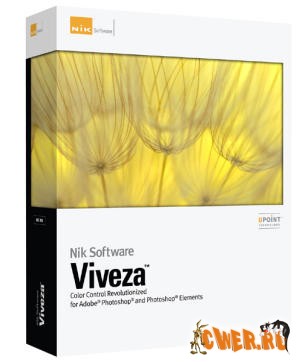
Nik Software Viveza - замечательный плагин для Photoshop который поможет вам откорректировать яркость, контрастность и цвет за считанные секунды. При помощи плагина вам всего лишь требуется расставить точки в тех местах где требуется необходимая корректировка, после чего перемещая ползунки каждый из которых относиться к определенной манипуляции (яркость, контрастность, цвет), вы получите идеально сбалансированную картинку откорректированную только в тех местах где это было необходимо.

Viveza -- The most powerful tool to selectively control color and light in photographic images without the need for complicated selections or layer masks. Two of the most important factors in creating great photography are color and light. Mastering the art of selectively correcting or enhancing each of these is now possible for every photographer without the need for complicated masks or selections, or expert-level knowledge of Photoshop. Integrating award-winning U Point technology, Viveza is the most powerful and precise tool available to control light and color in photographic images.
Viveza
Viveza provides photo enthusiasts and professional photographers alike with the most powerful yet easy to use tool ever created for selectively modifying color, light and tonality in photographs.
U Point® Technology
U Point powered Control Points enable you to selectively control the light and color of every photograph without the need for any complicated selections or layer masks. Use one Control Point or as many as you need to dial in exactly the effect you want. Enhancements are automatically and naturally blended throughout your image for spectacular results.
Smart Filter Enabled
Viveza is compatible with “Smart Objects” in Adobe Photoshop which permits you to fine-tune enhancements after they’ve been applied, without adding additional layers. When Viveza is used as a Smart Filter, you can create and later edit Color Control Points with no loss of quality of image details.
Powerful Selective Tool
The Selective Tool allows you to brush any light and color changes into your image using Photoshop’s brush tools. Layers and masks are created automatically, enabling you to quickly and easily apply any filter selectively.
Incredible Speed
U Point technology brings a new level of precision and efficiency to photographic image editing. By placing a Color Control Point on any part of the image you wish to alter, and moving a few simple sliders, you can achieve incredible results in a fraction of the time required by other tools.
System Requirements
Windows 2000 Professional, Windows XP Home Edition, Windows XP Professional, Windows Vista
Pentium III 1GHz or better
256 MB RAM
Adobe Photoshop 7 through CS3, Adobe Photoshop Elements 2.0 through 6.0, or Adobe Photoshop plug-in compatible application
Скачать Viveza v1.0 (6.06 МБ):
