Gadwin Print Screen Pro 4.5.1905
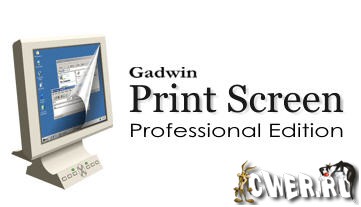
Gadwin Print Screen Pro - простая и очень удобная в использовании программа для снятия скриншотов. Данная утилита обладает не только всем перечнем необходимых настроек для захвата изображения, но также располагает набором функций для его редактирования. Таким образом, наличие Gadwin PrintScreen на Вашем ПК полностью исключает необходимость пользования другими графическими редакторами для обработки скриншота.
Программа мирно сидит в системном трее и при необходимости сделает скриншот экрана, активного окна, выделенного объекта одновременно уменьшив снимок до нужного размера, поставив на него штамп и сохранив в один из форматов (Bmp, Jpg, Png, Gif, Tif) или же сразу вывести на печать в принтер, а при желании и переслать друзьям на почту.
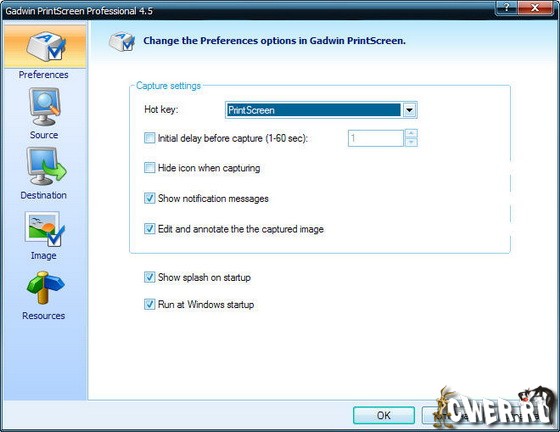
Gadwin Print Screen Pro combines the power of a first-class screen capture application with an advanced image editing andnnotation utility - wrapped into one easy-to-use tool. Want to create a screenshot suitable for saving or printing? Then just hit a key on your keyboard. Oh yeah, you'll have to download Gadwin PrintScreen first of all.There are several hotkey combos to choose from (PrintScreen is the default). Once you've chosen your favorite combo, head to the Destination tab and have the screen print out instantly, copy the capture to the clipboard, save it to a specific folder, or even send it through e-mail. You can perform full screen captures, or only capture a specific window.There are also six different image formats to choose from, and each one can be resized. With all the customization capabilities, what more could you ask for?
Some key features:
- Full screen of data can be put only on the clipboard.
- It is either difficult or impossible to capture some elements of a Windows screen, such as different shaped cursors.
- You spend too much time making image captures.
ОС: Microsoft ® Windows 98/Me/2000/2003/XP/Vista, or Windows NT 4.0SP6.
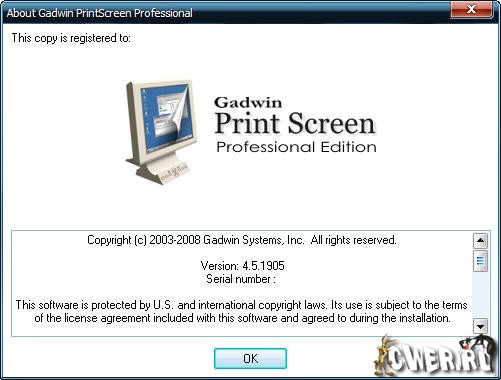
Скачать программу Gadwin Print Screen Pro 4.5.1905 (8,64 МБ):


Спасибо за регистрацию!