SBMAV Disk Cleaner 3.37

SBMAV Disk Cleaner - мощная утилита для очистки дисков от различного информационного мусора, который не содержит никакой важной информации, загромождает диски, загружает систему и снижает производительность всего компьютера. С ее помощью можно производить поиск и удаление временных файлов и папок не только системы, но и иных программ, производить поиск неверных ярлыков, деинсталлировать программное обеспечение, отключать или удалять неиспользуемые шрифты, удалять ненужные Cookies, производить поиск дубликатов файлов. Также с ее помощью можно работать с пользовательскими файлами: выявлять и удалять устаревшие резервные копии и документы, производить поиск дубликатов файлов по различным параметрам, выявлять и удалять ненужные. Программа имеет дружественный интерфейс и проста в использовании.
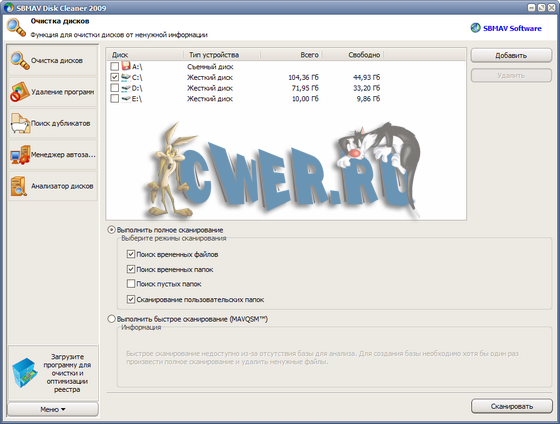
SBMAV Disk cleaner features:
- Search and delete temporary files and folders. The disk cleanup function performs cleaning only of standard folders of temporary files. But hard drives contain much more unnecessary information, which this function can detect and delete.
- Its unique self-learning system (MAVQSM™) performs a disk scan in seconds. To prevent inexperienced users from losing important data, a security system is embedded in the software.
- The user folder scanning function includes support for popular programs such as Acrobat Reader, Ad-Aware SE Personal, Ad-Aware SE Plus, Ad-Aware SE Professional, Axialis IconWorkshop, Download Accelerator Plus, eMule, GetRight, Google Earth, Macromedia Flash Player, Norton AntiVirus, Real Player, Remote Desktop, SpyBot Search and Destroy, Sun Java, Tivo Desktop, ZoneAlarm, Opera, etc. The function can be used to delete old backup copies.
- Software deinstallation. This function is analogous to the system’s built-in one, but it has the additional capability to delete several programs simultaneously.
- Cookies Manager lets you put necessary cookies in the exception list and delete all the rest. This prevents storing information on the disk about websites visited a long time ago or just once.
- Startup Manager allows for the creation/deletion, and enabling/disabling of processes.
- Duplicates can be searched for using various parameters including searches among MP3 files and file groups, such as Microsoft Office documents, images, video, audio, etc.
- Disk Space Analyzer helps detect the largest and the smallest folders and can graphically represent an overall picture of disk capacity.
- The program supports several ways of information deletion: sending files to the system Recycle Bin, usual file deletion from the disk, and unrecoverable (secure) deletions.
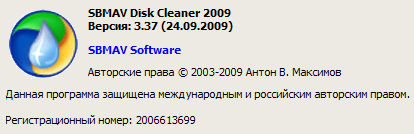
What's New Version 3.30:
- The program contains tools that will help to delete unnecessary data from your computer disks, review documents, photo and audio collections.
- The software removal feature has been considerably modified in the new version. The feature now has two filters (quick search and filtering by manufacturers), new functions for reducing the list of installed software (hiding updates and the programs you select). So now the feature works many times faster, which takes it to an absolutely new level.
- The disk cleanup feature now works with the list of unnecessary items much faster. The list can now be filtered by the item type. The menu is now simpler and more comfortable. The scanning algorithm has been also modified. The latter has acquired new capabilities and is now faster.
- The duplicate search feature has been optimized. The disk is now scanned faster. The total analysis time has also reduced.
- The disk analyzer is now simpler. Some control items have disappeared, everything they controlled is now automated. It is enough to select a folder and the program will analyze it and show the result in a table in a comprehensible form.
Скачать SBMAV Disk Cleaner 3.37 (3,4 МБ):
Wincode 24/09/09 Просмотров: 3949
0


Пользовал данную программу.Ничего лишнего она не удаляла,в отличие,например,от TheMop.Вначале проверял списки на удаление,потом "смирился"в хорошем смысле слова.
Может и не к месту,но все таки CCleaner получше будет...