KeePass Password Safe 2.25 Professional Edition + Portable

KeePass Password Safe - удобный менеджер паролей. Хранит пароли или другие секретные данные в хорошо защищенной базе данных, позволяя при этом рассортировать их по группам. Скачав KeePass на cwer.ws, можно при необходимости распечатать базу данных, экспортировать ее в другие форматы (TXT, HTML, XML, CSV, ...), импортировать в другие форматы (TXT-файлы Password Safe v2, файлы CSV, ...), открыть и быстро вставить логин/пароль на веб-странице, производить поиск по базе, создавать стойкие ко взлому пароли и выполнять многие другие операции. Базы данных зашифрованы с использованием лучших и наиболее безопасных алгоритмов шифрования (AES и Twofish). Поддерживается расширение возможностей плагинами.
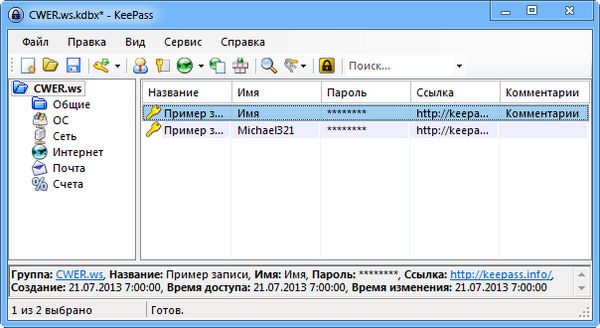
Особенности программы:
- Высокая Безопасность
- Мульти Ключ доступа
- Portable - KeePass отлично работает без установки
- Экспорт данных в TXT, HTML, XML и CSV файлы
- Импорт из файлов различных форматов
- Простой перенос Баз Данных
- Поддерживаются Группы Паролей
- Поля Времени и Вложения
- Горячие клавиши и функция Drag&Drop
- Интуитивная и Безопасная работа с буфером обмена
- Поиск и сортировка
- Многоязычная Поддержка
- Надежный Генератор Случайных Паролей
- Изменяемая Архитектура
- Открытый исходный код!
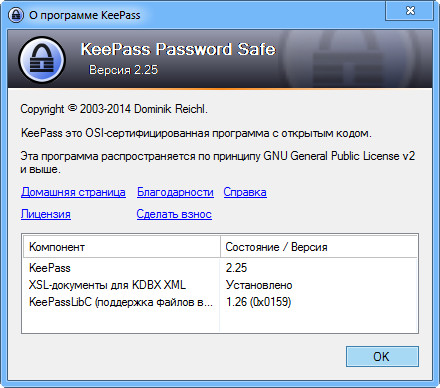
ОС: Windows 98 / 98SE / ME / 2000 / XP / 2003 / Vista / 7 / 8, 32-бит и 64-бит
Что нового в этой версии:
- New auto-type key sending engine (improved support for sending Unicode characters and for sending keypresses into virtual machine/emulator windows; now largely compatible with the Neo keyboard layout; sequence parsing is faster, more flexible and optimizes the sequence; improved behavior for invalid sequences; differential delays, making the auto-type process less susceptible to externally caused delays; automatic cancelling is now more precise up to at most one keypress and also works on Unix-like systems; improved message processing during auto-type).
- When trying to open an entry attachment that the built-in editor/viewer cannot handle, KeePass now extracts the attachment to a (EFS-encrypted) temporary file and opens it using the default application associated with this file; afterwards the user can choose between importing/discarding changes and KeePass deletes the temporary file securely.
- On Windows Vista and higher, the button in the entry editing dialog to open attachments is now a split button; the drop-down menu allows to choose between the built-in viewer, the built-in editor and an external application.
- Added 'XML Replace' functionality.
- Generic CSV importer: added option to merge imported groups with groups already existing in the database.
- Added support for importing Dashlane 2.3.2 CSV files.
- On Windows 8 and higher, some running Metro apps are now listed in the 'Edit Auto-Type Item' dialog.
- Added {T-CONV:/T/C/} placeholder (to convert text to upper-case, lower-case, or its UTF-8 representation to Base64 or Hex).
- Added {SPACE} special key code (as alternative for the ' ' character, for improved readability of auto-type sequences).
- XML merge (used e.g. when an enforced configuration file is present): added support for comments in inner nodes.
- Added UIFlags bit for showing last access times.
Improvements / Changes:
- In the history entry viewing dialog, the 'Open' and 'Save' commands are now available for attachments.
- When replacing the {PASSWORD_ENC} placeholder, KeePass now first Spr-compiles the entry password (i.e. placeholders, environment variables, etc. can be used).
- Improved configuration loading performance.
- Improved displaying of fatal exceptions.
- Various code optimizations.
- Minor other improvements.
Bugfixes:
- Data inserted by entry URL component placeholders is now encoded correctly.
Скачать программу KeePass Password Safe 2.25 Professional Edition (2,52 МБ):
Скачать портативную версию KeePass Password Safe 2.25 Professional Edition (2,24 МБ):

